Passkeys are built on the FIDO2 standard (CTAP2 + WebAuthn standards). They remove the shared secret, stop phishing at the source, and make credential-stuffing useless.
But adoption is still low, and interoperability between Apple, Google, and Microsoft isn’t seamless.
I broke down how passkeys work, their strengths, and what’s still missing


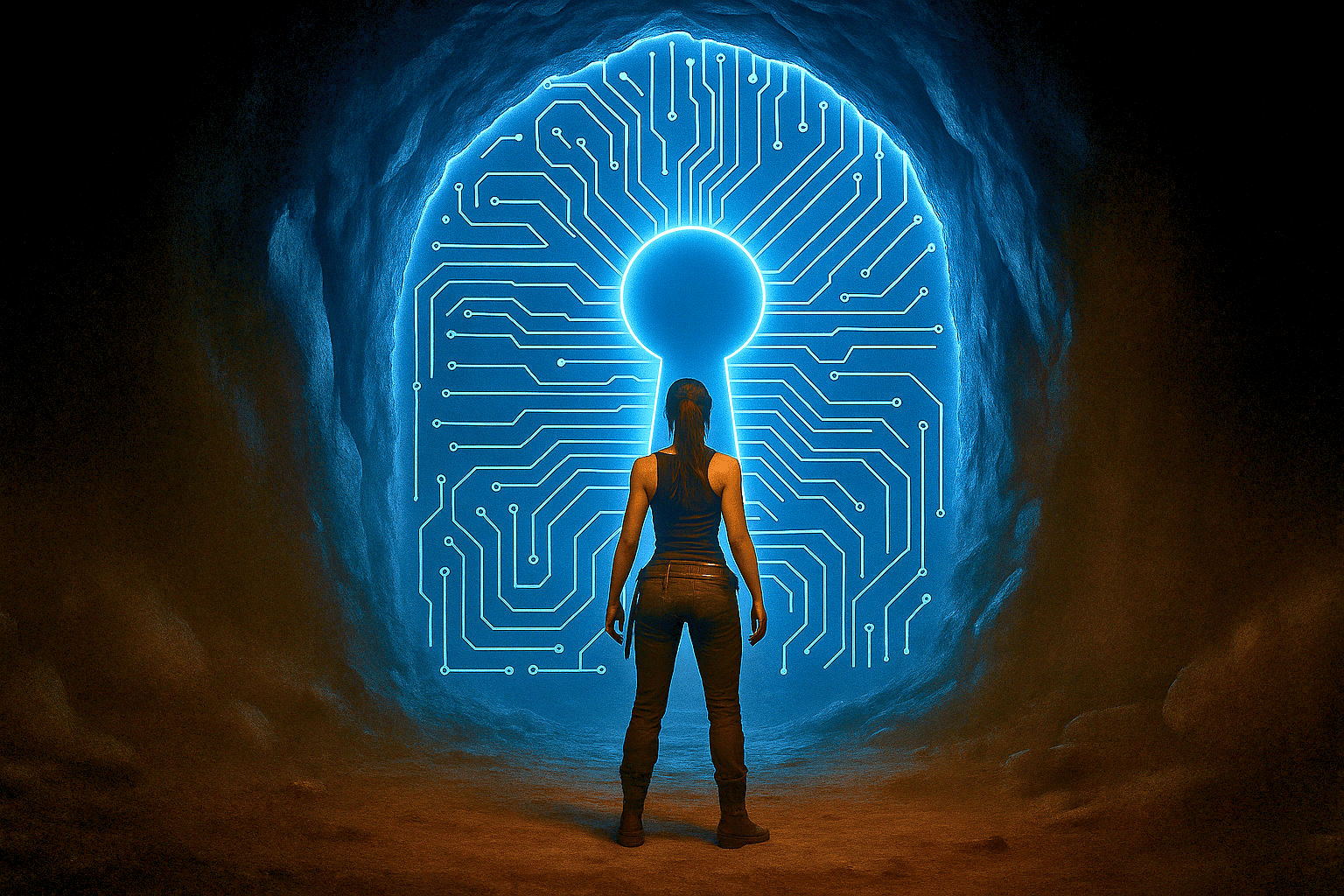
Question is by what? I could see an argument that it is an overcomplication of some ill-defined application of x509 certificates or ssh user keys, but roughly they all are comparable fundamental technologies.
The biggest gripe to me is that they are too fussy about when they are allowed and how they are stored rather than leaving it up to the user. You want to use a passkey to a site that you manually trusted? Tough, not allowed. You want to use against an IP address, even if that IP address has a valid certificate? Tough, not allowed.
They were surpassed by password managers and 2fa.
Technically they are the 2fa. The second factor is something you have. I store all my passkeys in my password manager too, so I’m not faulting you, but technically that’s just undoing the second factor, because now my two factors are “two things that are both unlocked by the same one thing I know”. Which is one complicated factor spread across two form fields.
Password managers are a workaround, and broadly speaking the general system is still weak because password managers have relatively low adoption and plenty of people are walking around with poorly managed credentials. Also doesn’t do anything to mitigate a phishing attack, should the user get fooled they will leak a password they care about.
2FA is broad, but I’m wagering you specifically mean TOTP, numbers that change based on a shared secret. Problems there are: -Transcribing the code is a pain -Password managers mitigate that, but the most commonly ‘default’ password managers (e.g. built into the browser) do nothing for them -Still susceptible to phishing, albeit on a shorter time scale
Pub/priv key based tech is the right approach, but passkey does wrap it up with some obnoxious stuff.
All of the modern browsers have built in password managers so I doubt that very much.
Are they as secure as your self-hosted bit warden that is not accessible via the Internet? No.
But it does still keep track of your usernames and even alerts you if you have a breach.
Ok, I’ll concede that Chrome makes Google a relatively more popular password manager than I considered, and it tries to steer users toward generated passwords that are credible. Further by being browser integrated, it mitigates some phishing by declining to autofill with the DNS or TLS situation is inconsistent. However I definitely see people discard the suggestions and choose a word and think ‘leet-speak’ makes it hard (“I could never remember that, I need to pick something I remember”). Using it for passwords still means the weak point is human behavior (in selecting the password, in opting not to reuse the password, and in terms of divulging it to phishing attempt).
If you ascribe to Google password manager being a good solution, it also handles passkeys. That removes the ‘human can divulge the fundamental secret that can be reused’ while taking full advantage of the password manager convenience.
Lack of adoption doesn’t really make password managers a workaround. What’s being worked around? People’s laziness?
Password managers actually do solve the phishing problem to an extent, since if you’re using it properly, you’ll have a unique password for every service, limiting the scope of the problem.
Putting TOTP 2fa codes in your password manager behind the same password as everything else actually destroys any additional security added by 2fa, since it puts you back to a single auth factor.
Well yes, that is a huge one. I know people who when faced with Google’s credible password suggestion say “hell no, I could never remember that”, then proceed to use a leet-speak thinking computers can’t guess those because of years of ‘use a special character to make your password secure’. People at work giving their password to someone else to take care of someething because everything else is a pain and the stakes are low to them. People being told their bank is using a new authentication provider and so they log dutifully into the cited ‘auth provider’, because this is the sort of thing that (generally not banks) do to people.
Exactly, it mitigates, but still a gap. If they phish for your bank credential, you give them your real bank password. It’s unique, great, but the only thing the attacker wanted was the bank password anyway. If they phish a TOTP, then they have to make sure they use it within a minute, but it can be used.
From the user perspective that knows they are using machine generated passwords, yes, that setup is redundant. However from the service provider perspective, that has no way of enforcing good password hygiene, then at least gives the service provider control over generating the secret. Sure a ‘we pick the password for the user’ would get to the same end, but no one accepts that.
But this proves that if you are fanatical about MFA, then TOTP doesn’t guarantee it anyway, since the secret can be stuffed into a password manager. Passkey has an ecosystem more affirmatively trying to enforce those MFA principles, even if it is, ultimately, generally in the power of the user to overcome them if they were so empowered (you can restrict to certain vendor keys, but that’s not practical for most scenarios).
My perspective is that MFA is overblown and mostly fixes some specific weaknesses: -“Thing you know” largely sucks as a factor, if I human can know it, then a machine can guess it, and on the service provider there’s so much risk that such a factor can be guessed at a faster rate than you want, despite mitigations. Especially since you generally let a human select the factor in the first place. It helps mitigate the risk of a lost/stolen badge on a door by also requiring a paired code in terms of physical security, but that’s a context where the building operator can reasonably audit attempts at the secret, which is generally not the case for online services as well. So broadly speaking, the additional factor is just trying to mitigate the crappy nature of “thing you know” -“Thing you have” used to be easier to lose track of or get cloned. A magstripe badge gets run through a skimmer, and that gets replicated. A single-purpose security card gets lost and you don’t think about it because you don’t need it for anything else. The “thing you have” nowadays is likely to lock itself and require local unlocking, essentially being the ‘second factor’ enforced client side. Generally Passkey implementations require just that, locally managed ‘second factor’.
So broadly ‘2fa is important’ is mostly ‘passwords are bad’ and to the extent it is important, Passkeys are more likely to enforce it than other approaches anyway.