

There is an option to pay for Extended Security Update (ESU) support for Windows 10. It’ll give you access to critical security and Windows Defender antivirus updates, but no fixes or updates to features. There are three ways to pay:
- “Free” if you’re syncing data to their cloud (pay by letting them datamine your data and settings)
- With Microsoft Reward points, which I believe are primarily earned by using Bing (pay by letting them datamine your searches)
- For $30 a year, at least for the first year, though I’ve read the price goes up each year as they want to drive everyone to Win11.
The program would conceivably allow you to kick the can down the road, possibly as far as Oct. 2028. Personally, I opted instead to switch to Linux months ago instead, and don’t regret my choice.
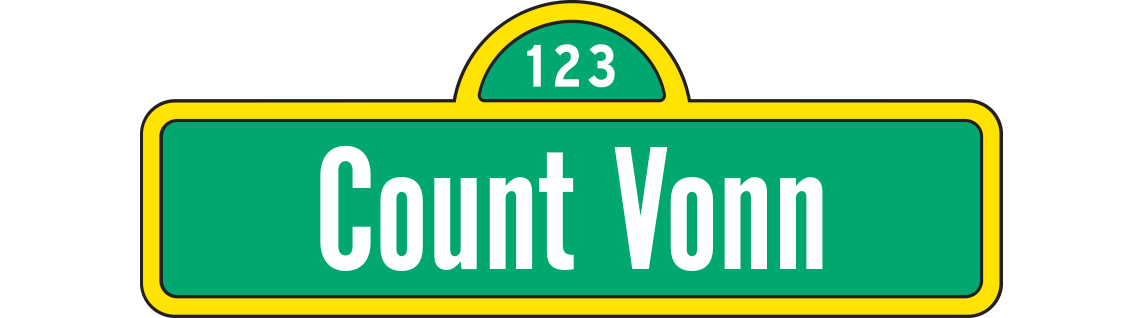











Except it is an issue, just one being masked by the mountains of cash these companies are burning to provide AI. To increase the depth and complexity and actually store state would require orders of magnitude more energy, compute, memory and storage. The AI bubble is causing very single one of those to become more expensive. At some point the market will call bullshit on these companies (“show us profit, or at least exponential revenue growth, or line go down”), at which point these companies will attempt to download the costs onto their users. When people see the bill and realize what these services actually cost, the whole thing is gonna collapse like a flan in a cupboard.