*That’s not my terminal output btw, so don’t strain your eyes trying to read it, lol. It is the fancontrol tool that I used though.
After installing Pop OS, my fans have been running super high, and I had no idea why that changed. My fan curves in my BIOS haven’t changed (I even lowered it to “silent” mode), and my temps are low. After a long time messing around with the fancontrol tool, I somehow made it worse, so I uninstalled fancontrol and am just dealing with it. I think it must have been my Corsair software on windows that was keeping my fans running at reasonable speeds before, and without it, it reverts back to my BIOS controls. Oh well, it’s not that big of a deal, but it did inspire me to make a meme out of it.
Knowing how you made it worse and why is just as valuable as fixing it (unless you are at work, then you should just fix it right the first time.) True mastery is when you can break and unbreak what you want at will.
This is all just for fun, so I did consider it a good learning experience. I decided to just revert back to BIOS controls, but now I know how I would control my fans in the future if I ever wanted to.
Hell yeah, BIOS controls for day to day business and fancontrol settings for when you’re trying to impress a date.
look babe, it’s a unique 8 point curve for each fan, isn’t that beautiful! do you hear it too?
Yeah, a date that can appreciate the finer points of fan control is a real keeper. Most are just bowled over by the raw power.
I was going to use fancontrol too, but then I read the advice it gave (yes I am one of those weirdos that reads all the text the programs write to the terminal), then looked into my BIOS settings.
It had what I required (a GUI to create a temp vs fan-speed curve), so I went with it. And now I don’t have to worry about copying my configs in case of a new installation, or about removing that particular config in case I boot the HDD in another system.
Thanks for the meme! This is why I always use BIOS fan control. I already did way before I started using Linux on the desktop.
Those Corsair/Gigabyte/ASUS/etc programs are heavy, probably full of security holes, can come at the cost of gaming performance and soft-lock you into a vendor: you’ll have to set up or tune again if you buy a different brand.
BIOS fan control all the way!
I’m overdue for a new build anyway, and I will not be going for Corsair again. It’s exciting to get to pick out all components that play well with Linux out of the box.
For future reference, there is the OpenLinkHub project that does RGB control for just about all Corsair products, and fan control if using one of the Corsair fan controllers. In my case, I needed it because RGB, but also in order to have my fan speed based on water temperature instead of CPU load.
Oh no, this is going to make me dive back into trying to fix the problem. Thank you
Same UEFI fan curves FTW.
I uses to use LACT for my 6900XT GPU over clocking. But no longer needed for meh 7900XTX.
Any beginner’s guides for this? I hadn’t thought about it until now but my fans do seem louder since I switched from Windows!
It depends on your BIOS, but most motherboards have some way to manage your fans.
For example, mine looks similar to this screenshot. You just set the curves how you want based on temp:
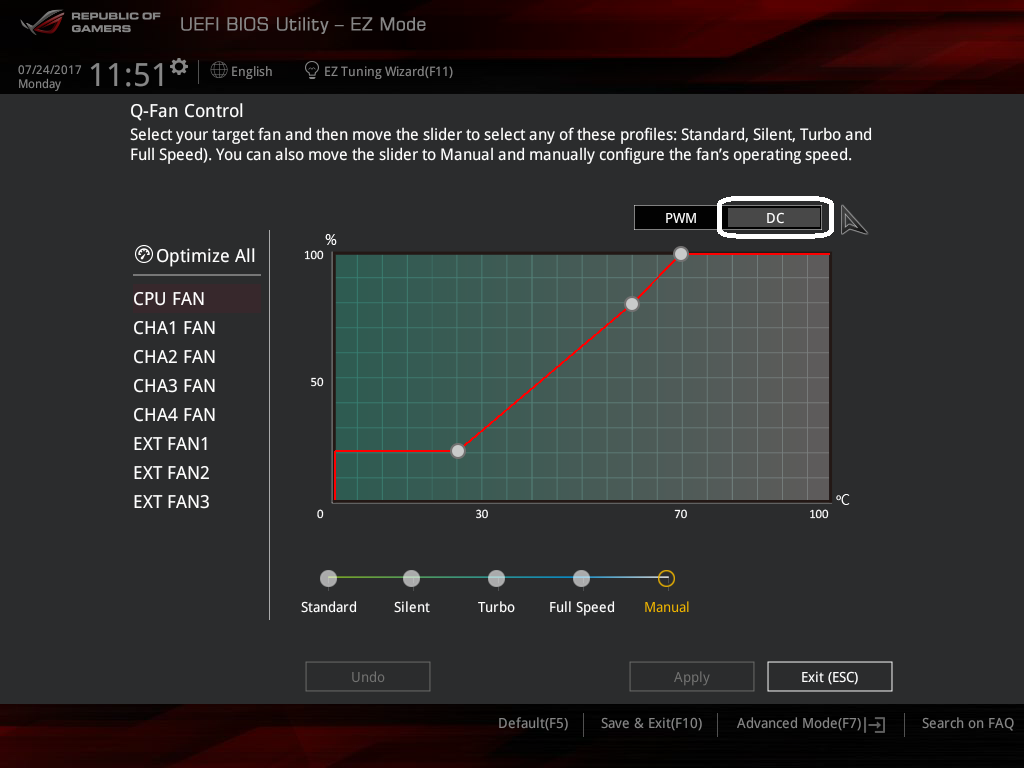
ayyy, that’s what my Strix X99 UEFI looks like
Honestly the presets are pretty good. Normal is a good balance of speed and noise, silence is good for silence, and high performance just blasts them.
Find your average CPU temperature in game, and your average temperature at idle/low load. You’ll want it at or near 100% speed in games, and you’ll want it near the bottom at idle. If the temp difference is too small and it’s almost a vertical line then expect to hear fans ramp up and down a lot. So it’s a balancing act after those initial settings.
Most importantly you want hysteresis. Hysteresis prevents your fans from ramping up and down every single polling cycle and kinda averages it out. Fan speed changing bothers me more than hearing the fans, so I set a long 5-10 second hysteresis for my main case fans. For the CPU fan it’s a bit shorter, but they’re Noctuas so I can’t hear em.
Just remove all of the fan blades
That’s just brilliant enough to work
It’s a bit of a cheat, but look into Noctua Fans like this.
They are pricier, but VERY quiet while also moving lots of air. My System76 desktop came pre-built with just those.
I’ve heard that these are nice. Noctua fans will have to go in my next build.
This. I have a Noctua NH-D12L alongside one A12-25 case fan for my 9800x3d ITX pc, and it’s nearly silent at full load with great CPU temps.
Have you heard of an app/daemon called coolercontrol? It’s the only thing that’s ever worked on my computer. Note that some mobos/distros need you to enable a driver to use it. I have a post about it which I’ll put here if I can find it
Edit here you go
Saving this, thank you.
The fans in my computer are perpetually in MAXIMUM OVERDRIVE. I assume it’s some kind of hardware issue that’s beyond my skill. Literally nothing I’ve tried has worked, so I just live with it. I just wish it didn’t always sound like it’s ready to takeoff.
Maybe it’s trying to run DC fans as PWM or vice versa. Check how many cables your fans have, 3 is DC 4 is PWM
I don’t think that’s the issue, but thanks for trying. The computer is an Alienware Steam Machine (my sister gave me it after she got a new computer) and all the parts are stock except for the CMOS battery. It’s worth noting that it didn’t actually have the fan issue until after I replaced the battery, but it also didn’t boot at all before doing that. These things are notorious for the CMOS battery issue, but the fan issue seems unique to mine.
If it was fine before, no hw changes, no sw changes, and the only delta was the CMOS battery… really think it’s a bios issue
I’ve tried running the diagnostics in the BIOS and the fan just doesn’t respond. It’s usually somewhere around 6,000 RPM.
It’s worth noting that we did send it in to Dell for repairs multiple times over the Yellow Light of Death (which turned out to be caused by a dead CMOS battery). After the last time it was sent in they basically told us to never contact them ever again. At that point I took a look inside the computer and found that it had the battery was wrong (it’s supposed to use a CR2032 and the battery in the unit was around half the size of that).
Watch out for sharks!
Omg, this is so real
remembers back to when i got the cooling pad just so i could farm elemental motes in nagrand on my old dell inspiron back in 2008










