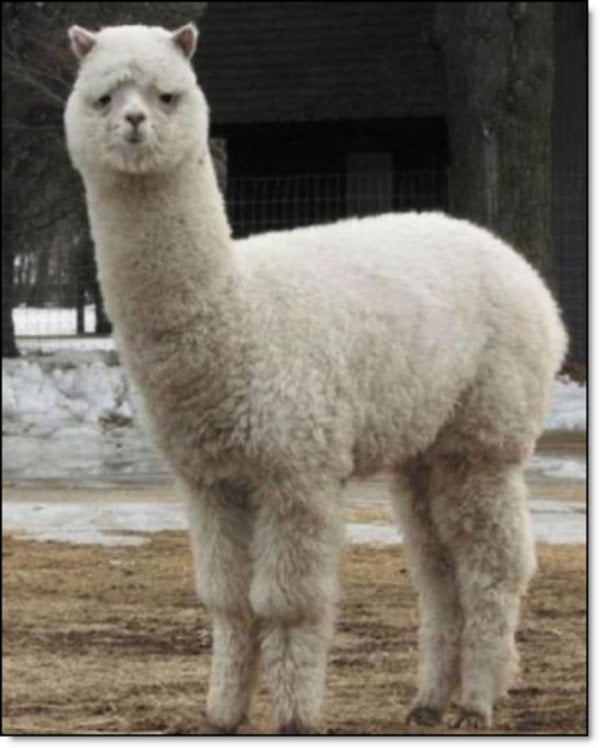Oops, something went wrong.
Rolling back updates…
I mean, that’s the preferable way should OS should handle a borked update, it sure beats just bricking the computer.
Beating turning the computer into a brick does not make it “the preferable way” to do it.
Update fails, OS rolls back failed changes. What would you prefer it to do?
Boot into terminal and leave you staring at an empty prompt
So in the event of a failed update, what would be the preferable way to handle it then? I think automatically rolling back to a functional state before the update is pretty optimal.
force shuts down computer to break windows
Install linux now.

Exactly, if only windows was as friendly as these guys
The last time I ran Windows on my primary desktop was in a pre-COVID LAN party. We were playing GTA, which at the time didn’t run through Proton. After we finished, I went to bed and apparently my system ran Windows updates, then rebooted.
However, it was a dual boot system and therefore rebooted to my Linux install. Best Windows update I ever got.
(Disclaimer: this isn’t my joke. I complained about the update behavior and someone else present at the event made the joke. Also it’s probably not original anyway.)