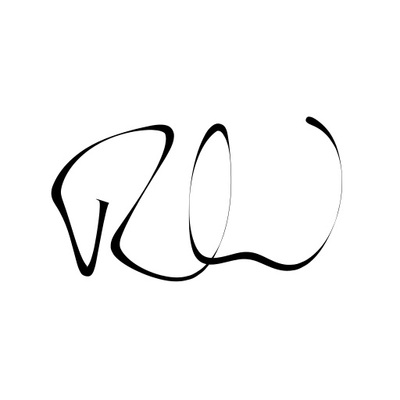As the title says, I’m looking for a plug that can measure power consumption, but does not even have a relay to power it on or off. I want it always to be on. The reason is that I’m tired of my smart plugs randomly turning off for no reason, even after I’ve updated them to the latest firmware version. Heck, I even have an automation in Home Assistant that turns them on again when it happens. I don’t even know if what I’m looking for does even exist. I’ve been looking around and haven’t found anything like it. If any of you fine folks know, please shout!
I have a bunch of S31 plugs from Sonoff, flashed with Tasmota.
In Tasmota, you can set it to default to on and ignore the button. In fact I’m not sure if I can even turn it off via the HA interface without changing an option in Tasmota.
I have this set for several plugs - fridge, freezer, pellet stove, sump pump, etc. No issues with any of them, and some are a few years old. I think I even have the switch on the washer’s plug disabled, too.
This is a good one. Does Tasmota support Zigbee too? Thanks!
I have to admit, I forgot about the Zigbee part when I replied.
The S31 Lite, which uses Zigbee, is supported by Tasmota. However they have a max current draw of 5 amps and don’t do power monitoring like the regular Wifi S31. I haven’t used the S31 Lite, so I can’t speak to how the pairing works or other details.
I think you might want to focus in a slightly different direction in that you want one with controls for power loss on AC that you can set. The physical button doesn’t matter the firmware does.
The Emporia ones I have do have firmware settings for that, but I have zero idea if ALL of them do. I think I got mine 3-4 years ago, so it may be different now with updated versions.
I have smart plugs from Innr, Samsung, Aqara (I think) and have never experienced the problem you’re speaking of. Mine are all ZigBee – not sure what yours are.
That said, I just got a bunch of Shelly EM Mini G4 and put them in some PowerPoints and they work great.
If you don’t mind some basic wiring they’re easy to set up.
Mine are all zigbee too, but I have to admit that they are not a renowned brand. I have a few Shellys an I love them. I didn’t know the Mini G4 existed, and it looks like a great solution. I’ll take a look. Thanks!
I’ve had aqara and I’ve never had it turn off randomly
Have a look at shelly, they have amazing firmware.
Looks like you can detached the switch, so it does nothing
Depending on your level of technical skill and willingness to risk crack things open, you can flash most Tasmota type devices with esphome and hard code it to be always on. This would go along way to eliminating software as the problem. I have done this with meters attached to my washing machine and dishwasher.
Also, the boards are also relatively simple and it is likely (although there are lots of variants) that you could remove the relay completely and bridge across the terminals. I wouldn’t plug my electric car into it (10A sustained) but you could put a led lamp through it without without much risk.
Disclaimer - I am a hobbyist, not an electrician. YMMV, keep a fire extinguisher nearby, yadda yadda
That’s a good solution, but ESPHome is for WiFi, and my plugs are Zigbee. On the other hand, bridging the relay is not a bad idea 🤔 Thanks!
I have had this too, but the reason is the poor quality of the plugs. The relay basically broke. Go for better quality hardware and you won’t have this problem anymore.
I’m afraid that might be the reason. Thanks!
This is something I’ve been eyeing for the same use case: https://www.getzooz.com/zooz-zen15-power-switch/
Ive had great experiences with Zooz products in general, but haven’t used this one (yet).
It does also control, but I’m sure if it’s anything like their wall switches it has a setting to default to ON.
EDIT: Didn’t see the ZigBee part of your post. Adding a z-wave dongle isn’t too difficult if you’re open to it. ZigBee sucks IMO.
Why does ZigBee suck?
I’ve tried close to a hundred various devices, both ZigBee and Z-wave, and I’ve never had an issue with a Z-wave device but many with ZigBee.
I still use them here and there (mainly Hue bulbs), but I prefer Z-wave whenever possible.
Another factor is ZigBee devices tend to respond much slower. Z-wave light switches are instant on/off when instructed whereas my ZigBee lights always have a delay between 1-4 seconds.
Definitely something screwy with your setup. I have over 70 ZigBee bulbs from a mixture of brands and even the most distant ones - two or three hops from the dongle - are rock solid. My bedroom has eight bulbs and is as far from the controller as it gets and it’s rare for there to be a delay of more than half a second.
@brownmustardminion the delay seems to be a setup issue rather than a zigbee issue. My zigbee switches are instantaneous, as much as i can tell.
Thanks! I’ll look into it :)