I mean that only matters for people like us.
99.99% of the Windows user base doesn’t give the tiniest semblance of a shit about any of that. Hell I run Windows on my gaming pc still and have never had cause to do any of that.
what if you wanted to show a presentation but windows said 
I’m going to be honest with you, as often as this has been memed and for as long as I have been using Windows on my work computer, I have never once been forced to restart on the spot by an automatic update.
I’m sure those who have will be quick to reply but at this point I’m 90% confident it’s a loud minority.
I’ve seen an entire factory shut down for hours because two critical Win10 computers tried and failed to update. It’s never an issue until it becomes one.
Plus a failed update is the whole reason I nuked my C: drive and switched to Manjaro (now running Arch, put down the pitchforks).
Well, running Windows 10, a consumer user-oriented operating system, to control mission-critical machines is mistake number 1.
This wouldn’t have happened if they had used Windows Server or something actually designed for that task (like Linux!).
Neither of those options were available. It was written by a third-party for some old .NET Framework version, and the server and GUI components were written as a single application. Putting it on a server wasn’t an option either because the application’s GUI was constantly used for the management of assembly machines, and other applications were used for monitoring and administrative stuff.
If you had been there, you’d know why this was a low-priority risk. That place was bleeding from a thousand wounds. At least this had some redundancy, for all it was worth in the end…
(edit) I actually contributed to that software, even though it’s not open-source! I managed to nail down an issue where loading a project file using one locale would result in a crash, but not in others. The .NET stack trace was printed to an XHR response’s payload and I used that to locate a
float.ToString()call whereCurrentCulturewas passed as the cultureInfo instead ofInvariantCulture, so depending on the computer’s locale, it would try to parse CSV data either using a decimal dot or a decimal comma. I mailed this to the maintainer and the fix was released within the month.
Yes, because even once is too many.
In a corporate, I spent an hour and half every morning waiting for Windows to update. Then my coworker handed me Fedora DVD and I never looked back.
I’m saying it’s never happened to me. Not once. Zero times. Zero is less than one.
Normal Windows updates don’t take an hour long. Give me a break. The ones that do are the version upgrades. That’s like the equivalent of a distro upgrade.
Sure, your experience may be different.
That happened in 2013 with random laptop they gave me. I kid you not it took that long, could have been a bug somewhere in the OEM, never cared enough to find out.
But my experience is just as real as much as yours.
Normal Windows updates don’t take an hour
Correct. But who can tell the difference beforehand between a normal update and an abnormal one? The problem is Windows tends to hide those details. I’ve sat on support calls where a server needs to be rebooted for some configuration change, and Windows insists on applying updates because hey, you’re rebooting anyway, so what if it takes 1/2 hour to do this thing that should take 5 minutes…
Sure Windows gives you warning, but after a while it FORCES you to install, even if for whatever reason that new branch bricks your computer. I had a good 6 months of that where every time my computer got shut off, it would force the update and fail like 40 times before it finally let me revert and use my computer. There was no way to tell it to STOP UPDATING
deleted by creator
Ive not had “must update on the spot right this very second,” but ive had countless, “we will update the second u power off or attempt a restart. If you try and restart into ur linux partition, we will somehow ensure u fail to boot right up until u got thru with our forced update.” Which also sometimes goes hand in hand with, “oops, i was supposed to update, but i shit myself instead. Youre going to need to try again at least once or twice. Dont worry, whether the update goes thru or not, itll only take a maximum of 90 minutes.”
Windows can fuck its facehole thru its ass as far as its auto updates are concerned for all i care.
Reserved bandwidth??
Some sort of hidden, concealed, clandestine internal QoS implementation in Windows. Reserving a portion of network bandwidth for high priority traffic sounds like a good concept, but I don’t like the fact that this is so hidden (I’ve been working with computers for many years and I’ve never heard of it until now), and that the mechanism to determine the priority of a packet is unknown.
We know windows spyware traffic have the top priority.
I love shitting on Windows as much as anyone, but that is a completely baseless, fictitious accusation. And if not, give me a credible source.
If anything, I’d keep spyware traffic as low-profile as reasonable in Microsoft’s place.
I tend to agree.
Nevertheless, some unknown implementation can have bugs and things can go wrong and there’s nothing you can do about it, short of “rebooting” or d̷o̶w̸s̸i̷n̴g̸ ̴t̶h̸e̷ ̸h̵a̵r̵d̷ ̵d̷r̶i̴v̶e̷ ̵w̶i̴t̸h̷ ̸̞̺͠h̵̺͙̎̍o̸͔͠ͅḻ̷̀̇y̵͚͍̎ ̷͉̅̅w̸͎̔a̷̧̫̒́t̶̼̉̓ę̵̾͗r̶̫͑͑ ̴̣̿͒(̷͙̎a̸̬̺͝͝n̸̞̓̓d̴̬͌̍ ̸͇͕͌͝s̷̡̯̓͝u̸̡̳̇͝b̴̳͜͠s̷͍̘̽ë̵̜q̷̝͐̄ȕ̵̞̐e̷̲̠̐́ń̴̨̙͝t̸̛̬͝l̶̮̔͠y̴͕̪̑͝ ̵̖̆ḃ̴̪̟u̶̢͓͑̌y̵̜̤͌̏i̵̦̋ň̴̨͚̀g̸͓͑ ̴͍̬̽à̶͜ ̴͇͔̓n̴̬͂͜ì̷̢̛̯c̴̤̖̈́e̶̼̫̐̊ ̵̹̏͝f̸̙̀̑r̷̪̩͆͆e̸̤̫͛͋s̷̢̙̏h̷͇͔́ ̸̭̆͝N̷̰͗͛͜V̶͇͒̚M̸̟̍͜ě̷̛̟ ̸̢̞́͝a̷͙͔͒͒n̷̻͇͝d̸̘̥͌̾ ̴̜͓͑p̷̬͑͊ŭ̸̮̏t̸̲̀t̴̡͚̽í̶͎͓̑n̴͕̘̒̈́g̴͓̰̓͝ ̵͓̎a̴̻̼͗ ̷̦̍̈́s̷̥̅̈l̴̝̂e̴̞̅͊ḛ̴̊̅k̷͚̕ ̵̛̼̬͗D̴̻̾̽e̵̙͂̊b̷̝͘ī̵̢͇ą̵̂n̴͖̑ ̶̼̚h̴̼͂͑e̷̲͆̆a̵̡̋d̸̢͔̈l̶͕̍̍e̸̛͕̙̒s̶̞͔̀͠s̸̯͖̕ ̵͍̦̈́̉ ̸̨̨̓i̸̙͖͗̌ņ̶̯̍s̸̡̖͗̇ṯ̷́̒ä̵̦́̎l̶̼̄l̵̨͊̊ ̴̳͑͗ó̵͎̅ǹ̴͈̚ ̷͖͊͝i̷̠͇̊t̷̼̞͒͘)̵͎̤̔͌
Well not spyware per se but over the years they found over and over bugs which are really just highways left open in your system ready to be exploited. But to be honest that’s not limited to windows.
https://www.makeuseof.com/windows-limit-reservable-bandwidth/
It’s not as scary as it sounds.
It’s not, and in a vacuum I don’t think anyone would mind. It is the fact that it is concealed that is really shitty.
“It reserves bandwidth for high-priority tasks such as Windows Update over other tasks that compete for internet bandwidth, like streaming a movie”
As much as I’d like to keep my system up to date (and I really do), if I’m watching a movie then that is my priority. Any task I’m currently using the bandwidth on, should be considered my system’s priority. This is akin to rebooting the computer when it determines it is necessary, with the user having little control to stop it; it’s intend isn’t malicious, and it is meant to protect the user, but all it achieves is upsetting the user and make us find ways around it or turn it off completely.
It’s used for updates. I’m not sure if it works all the time.
I think that it used to be called
superfetchin the old days. https://answers.microsoft.com/en-us/windows/forum/all/superfetch-service-disable-helps-to-increase-speed/3c4d5b4b-edef-4eb7-9456-52fd304e606cIf you’re using an “unofficial” license, it’s probably normal to disable updates and afferent services.
I remember from years ago when I was modding Windows XP installations with nLite to try to purge all the unnecessary bits and install some useful stuff. Superfetch was this annoying service that supposedly ruined online gaming due to lag. :)
Prefetch and superfecth are just obnoxious services that waste disk space. You can safely disable them, there is no downside to not using prefetch or superfect on modern SSDs. On regular spinning drives, yes, they did make loading programs a bit faster.
Superfetch was keeping an index of file relationships in RAM and pre-loading files you were probably going to use next. It didn’t ping your network at all, but it could easily eat up a ton of disk resources and RAM. It was really only an issue on old 5400rpm laptop HDDs from what I remember.
Might be thinking of windows search indexing.
Yes, disable Windows search indexing as well. No point in having that on an SSD, it’s pointless, it just wastes disk space.
20 years ago, a friend said “Windows does whatever you don’t tell it not to do”. It is as true now as it was then.
90% of configuring Windows is disabling shit.
To the reader that needs it and is too afraid to ask: https://github.com/LeDragoX/Win-Debloat-Tools
Set-ExecutionPolicy Unrestricted -Scope CurrentUser -Force; ls -Recurse .ps1 | Unblock-File; ."WinDebloatTools.ps1"
Ugh, you need to use the terminal for the simplest tasks in Windows, it’s so hard, nobody will ever use it, cope Windows users!
That’s what most people in this thread sound like. But for Linux.
Look at that powershell nonsense. We had shit for this already Microsoft.
I mean, you don’t HAVE to do any of that stuff in Windows, it’s just helps a bit.
I’m sure there are plenty of windows horror stories. But almost every Windows computer I’ve had in the last decade, both custom and OEM, has worked pretty well out of the box. And almost every Ubuntu computer I’ve had over the last decade has had problems that weren’t trivial to fix.
I like Linux, but when people compare these problems like they’re the same just are missing the point.
Yep exactly this. The user friendliness and likeliness it just works is much higher for Windows.
If it doesn’t work for Linux I’ve found it also will generally take much longer to figure out and fix.
Sure because
Error Code 0x8007057tells you immediately how to solve the problem.Linux error messages like
error: kex_exchange_identification: client sent invalid protocol identifier "GET /robots.txt HTTP/1.1"are completely arcane tough.I support both systems. And Linux support is so much easier. Mostly in runs out of the box. If it runs I continues to do so and If you have an error you get a specific message like above.
With such a message you either:
- See right away how to solve the problem
- Search it online and get a specific solution for exactly you problem
- Or you can ask Experts for a solution for your specific problem.
With Windows: No systems runs out of the box, I always have to install additional software (7zip, sane browser, …) and also for anybody remotely privacy concerned have to adjust many settings (for which tools exist thankfully)
If an error occurs under Windows and I get a code like above:
- I can sometimes guess by my experience what the reason is and solve it.
- If not I search the error code and circumstances which lead to it online, then apply the 20 solutions presented one by one in hope one works
- Ask experts which ask me to run a bunch of diagnostic utilities because the error message does not tell you anything. (Yes by now I can also guess which utility could provide relevant information, but not because Windows told me)
- In a noticeable amount of cases the solution is: We can not determine the reason for the error, please reset everything (First a restart, then run this cleanup tool and if this doesn’t help just reinstall!)
My experience is summed up as: -If it is broken in Linux, I will have to fix it, but with knowledge the errors are diagnosable and reparable -If it is broken in Windows, it has a decent chance that it will fix itself. However once it fails to fix itself, then it’s maddening to figure out how to repair it leading to the “screw it, just reinstall”
So if neither one breaks, congratulations, they both seem pretty solid.
If a fairly common breakage occurs, Windows looks weird but it fixes itself, Linux meanwhile bleats what is an arcane error to a non-tech person, maybe refusing to boot.
If a really stubborn breakage occurs, advantage back to Linux as at least a skilled person has a chance of repairing it.
The true test is, would you install it for your mom. Have fun figuring out her public library and ereader shit on Linux.
I’ve installed it for my mom. She mostly just checks mail, writes some documents and browses the web. She said she didn’t notice a difference, everything worked as it should.
Unpopular opinion: The Windows Registry, a centralized, strongly typed key:value database for application settings, is actually superior to hundreds of individual dotfiles, each one written in its own janky customized DSL, with its own idea of where it should live in the file system, etc.
Which is why I prefer NixOS (I use NixOS btw)
btw i use Nixos
The language itself has no type enforcement, the type checking is implemented within nixpkgs. This might seem like pedantry, but it really matters for things like LSPs (text editor autocomplete). I think that’s what scares some people off: it’s like OG Minecraft, you need to have the wiki/search.nixos.org open while you are doing your editing.
That being said, the type checking goes much deeper than what the windows registry does - e.g. it won’t allow you to enable conflicting services - like grub and systemd-boot - at the same time.
claps
I agreee with you on the side of the concept, but the way it is organised and the potential values seem to make no intuitive sense (if they make any)
That is true.
But, due to the nature of how it works, it can be also used to hide data that the user “should not be aware of”.
So can a dotfile, or any other kind of storage. There’s really nothing inherently bad about the registry. Its reputation as a place to hide things in is equal parts selection bias, users’ lack of technical understanding, and the marketing of “registry cleaner” apps.
That’s Linus of LTT in the top
“WhY iS pAcKaGe MaNaGeMeNt So HaRd” my brother in Christ you got one broken Deb that was packaged and provided for free by someone other than the vendor, the vendor provides their own installer you could have used that wouldn’t have had the issue. You could have also used a flatpak. You were literally offered three ways to install the software on any operating system you could choose, and you gave up after the marginally simplest one failed and you were too lazy to troubleshoot it.
The donkey doesn’t even know the first thing about package management or any part of the build process, and has no right whatsoever to talk about it as if the maintainers of the stack are to blame.
/rant fuck that self-absorbed short stack sponge
Learning Linux is learning how to use a computer.
Learning Windows is learning how to avoid big companies will when you want to use your computer.I am currently dual booting and trying to get feature parity in my Linux install as a reletave newbie.
So far the largest hurdle I’ve been able to solve was getting my RAID array recognized. That sent me down a rabbit hole.
To get it working in Linux I needed to:
- switch from LMDE to Mint proper
- add a PPA repository
- install the RAID driver
- manually edit my grub config file to ignore AHCI
- run a command to apply the change
- reboot
- format the volume
To get it working in Windows I needed to:
- format the volume(Windows gave me a popup with a single button to do this on login)
You’d normally use a software raid implementation these days, and Linux has a number of those. But yeah, dual booting can expose some quirks and filesystems and disk setup in general is one of the most prominent.
This. How an advanced use case is accomplished is not a point against a system’s usability.
The point I was trying to make is that if you ever want to do something that is not covered with an out of the box install, it’s typically far harder to do in Linux than in Windows (although my ~15 years as a windows sysadmin probably bias my opinion)
Windows is turning into a telemetry nightmare because about 10 years ago Microsoft figured out that they could sell ad space and monetize user data, so I’m trying to get off the platform before my LTSC install hits EOL. But I have to admit it’s a hard path.
Now do a raid like it’s typical for Linux and get it to work on Windows.
(although my ~15 years as a windows sysadmin probably bias my opinion)
So basically: it’s not any harder in linux, but you have more than a decade of muscle memory in windows, so it’s harder for you.
That’s like saying “Japanese is a less efficient language than English, all of the words are different, and when I want to say a word, I have to learn it first, but in English I just know the words! English is so much better! (My 30 years speaking english probably bias my opinion)”
Things are certainly different, but its hard to compare which is “harder” for the advanced use cases.
There’s no shame in having long term experience with one platform and having that shape your expectation about how a solution should look.
But in your example raid controller driver was covered in an out of the box install in windows. If it wasn’t you’ll still need to do pretty much the same. Also there was a couple of weird steps in your linux list like switching DE to run a couple of CLI commands and disabling AHCI for some reason.
For advanced, power user stuff, I find Linux to be much friendlier and faster. Just being able to do everything in a Terminal instead of having to mess around with a mix of inconsistent GUI menus in the two different control panels, gpedit, regedit (which is an entire headache by itself), a mix of cmd and Powershell (and whatever Windows Terminal is) is just so much less of a headache.
Also I find things easier to script in Linux compared to Windows.
Not to mention the mess that is Windows Update, which doesn’t even upgrade third party software, and takes a long time to actually do the updates. Package management is a godsend. Windows has chocolatey and winget, but those are poor substitutes.
And I say all of this as someone who is technically proficient in both.
Are you using hardware RAID? yeah, that doesn’t go too well with Linux… works perfectly in Windows though, cuz their softraid solutions are shit.
Why have I never thought about this? Dual boot and bit by bit work on feature parity while still having an OS that’s my daily driver.
Beware of the W̷̞̬̍̌͘͜ĭ̴̬̹̟͕̒̆̈́n̸̢̧̙̈́̅̂̆̕͜ͅd̵̟̟̪͎̀̀ő̴̼̺̺́̐̂͘w̵̨͊̀s̵̡͎̭̊ ̸͔̬͔̜̊́̈́̌̈́ͅŬ̴͉͚̳̌̉͘͝p̸̼̅̆͐̃̑d̸̜͂ǎ̵̛̯̏͝ť̷̰é̸͇͝ as it can screw up/overwrite your other bootloader completely.
Kinda sucks, when you’ve got a meeting/work and you find out that forced update made your system unbootable/partially unbootable and you now get to live boot in and go fixing the EFI partition manually, in the CLI.
That happened to me once and that’s when I decided feature parity was less important than a reliable system that “just works” for getting things done on a schedule. (I removed windows completely, in case that wasn’t clear)
Anyhow, make sure you install windows to a separate drive that can’t see any others during the windows install, then will keep the bootloader separate.
I ran into similar issues before. My plan was to install Linux on a separate M.2 so Windows won’t interfere and manually boot the OS I want to manually.
The longer i spend on lemmy the more curious i become about running linux.
The great thing about Linux is if something has weird behavior and you’re already exhausted all possible options to solve it, it is still possible to figure it out on your own because the source code is available.
I still don’t know how windows people figure out how to fix such and such problems on windows with some registry entries. Did they ask a Microsoft employee, or did they mess around with the registry blindly until it’s magically fixed?
No, you Google the shit out of that particular problem, visiting reddit, forums, blogs and god knows what else, find a few bunch of registry files or reg snippets, copy/paste that, do a sanity check on each and every one of them, backup the registry (or a part of it at least), import them one by one in the hope that one of them fixes the problem… and then you discover that these were meant for Windows 7 and not 10 and that 10/11 had that shit removed or doesn’t actually obey that registry entry (a bug, they will fix it… some day…) and then just give up and learn to live with the problem.
I’m not a super casual user, but there’s no way in hell I’m going to try to dive into source to try to understand a bug in my OS. I’m just going to work around it and never think of it again.
You may feel that way, but not every power user is like you. Linux distro is not a monolith, it’s made up of thousands of small components made by different people and organizations. If you look at some of those components source control (e.g. on GitHub or GitLab), you’ll see a large portion of pull requests are done by their users who found bugs and decided to submit a fix themselves. For example, just look at how many pull requests libgweather got, and they’re mostly submitted by gnome users who were mildly annoyed with the weather app.
It is actually easier than you think. With the help of the devs, you could easily solve your problem, plus make them aware of the bug and fix it in upcoming releases. It might take a few days of messages on git back and forth with them, but in the end, yes, you will most probably solve your problem.
havent used windows or mac in years. feels good.
Here is an alternative Piped link(s):
https://piped.video/oHRNrgDIJfo
Piped is a privacy-respecting open-source alternative frontend to YouTube.
I’m open-source; check me out at GitHub.
You right click the candy crush icon and press remove.
Whotf does the other two things?
Linux soy boys pushin lies
I don’t know about the windows stuff, haven’t used it in years. But back in the day installing Ubuntu was super easy (just boot from USB stick and install and mostly everything works). But a fresh windows install was a real pain like downloading drivers for all your hardware etc.
Nowadays it’s pretty easy in both cases I guess.
Ya I remember installing drivers for 95 etc.
Computers were a lot different to work with back then .
“Windows Reserved Bandwidth” is just a QoS Packet Scheduler. The Linux Kernel has this too. Equally difficult to disable on any system, because its assumed you will want to be able to download a file and surf the web at the same time. You can turn it off I guess, if quality of service isn’t your vibe.
Windows Reserved Bandwidth” is just a QoS Packet Scheduler. The Linux Kernel has this too. Equally difficult to disable on any system, because its assumed you will want to be able to download a file and surf the web at the same time.
Do we know for a fact that the Windows marketing telemetry does not use any of this reserved bandwidth? Or are we just taking the vendor’s word for that?
I asked because ‘reserving’ is different than ‘prioritizing’. Generally speaking, a QoS prioritizes, where what’s being described by the title is reserving.
Microsoft: [implements a common OS feature]
You: But can you prove it’s not malware?
That’s just tinfoil hat paranoia.
Based on what they did with Win10 and 11, not paranoia at all.
OP never watched the LTT Linux video
Edit: for people that also haven’t watched it: Linus tried to use Pop-OS for gaming. When he tried to install Steam it uninstalled his desktop-environment leaving him with only a terminal.
it did warn him to be fair. he had to type out “yes, do as i say”, which is a HUGE red flag. even to me, a farely casual windows user.
Just watched that portion. When he scrolls down to “yes do as I say” you can literally see two lines above it stating it will remove desktop environment.
Outputs exist for a reason, folks.
And that is why Linux isn’t as widely distributed as Windows. Linux is great, if you know what you are doing. But most of the world doesn’t have the time needed to learn Linux well enough to avoid major fuck-ups like this.
Linux gives you a wall of text when all the user did (at least what they thought they did) is say install this program. The system ask “Are you sure?” And the user is like “Yes, just do it!” I can’t imagine anything on Windows doing that lol.
I like Linux and I think it’s great, but I can certainly understand why the majority of people are wary of it.
Windows would never show the user a wall of incomprehensible text with serious implications and expect them to just click yes!
Windows:
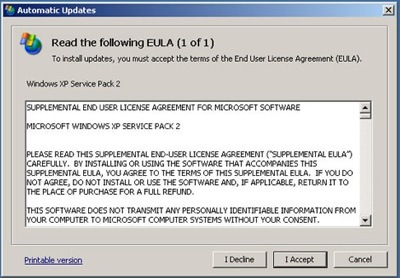
Linus was conditioned by Windows to just click “yes” on everything.
Because clicking yes will never catastrophically hose your environment.
It was hidden in a massive wall of text. Ain’t nobody got time for that
Man was installing Steam why does it even want to remove his desktop environment to begin with.
The problem was using some esoteric loonix distro that’s not Ubuntu or mint. Smh
Pop-OS is esoteric now?
Yes. Poop-OS
The reality is, for 98% plus of windows users, NONE of that matters. MS could give a shit about tech. nerds that want to de-bloat, reduce resources, install crazy niche thingyawidget…
Pretty much everyone in this community is not their target.
Car analogy! You are car guys running custom block modified street racers shitting on electric cars…
Good old transportation analogies, we can make up anything with them.
Fedora/Mint is a free (electric) bike. Arch is free system to order bike parts and instruction how to assembly whole one yourself for free. Gentoo is an automatic parts molding machine. Linux From Scratch is a book about bikes. Windows is a Segway.
“Bikes are only free if you don’t value you time” “Segway 10 is much easier to use, buttons are more intuitive than manual steering and if you know this Konami code you can ride without an account too!”

















