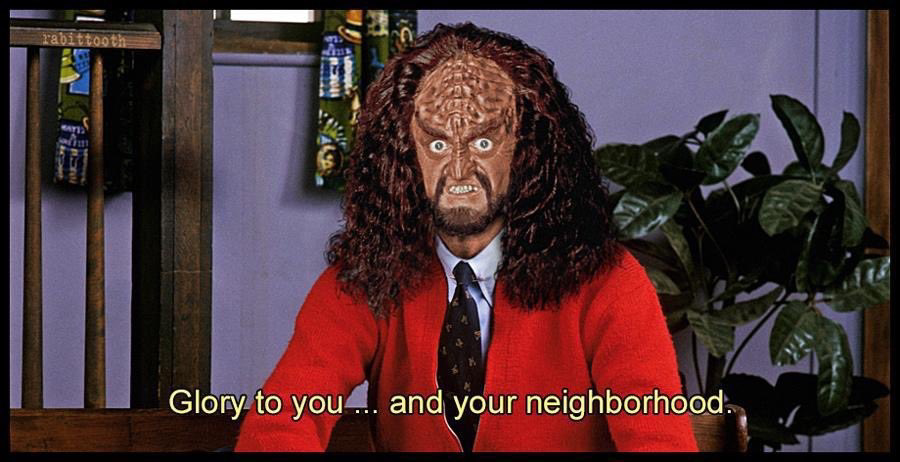When is an ad an advertisement and not a recommendation? Microsoft clearly likes to use the term recommendation for what others may see as an advertisement.
There are recommendations in the Start menu, Settings app, Lock screen, File Explorer, Get Help app, and other areas of the operating system already. These are often not that useful. App recommendations in the Start menu are limited to Microsoft Store apps.
Now, Microsoft is testing recommendations in the Microsoft Store app. If you never use the app, you won’t be exposed to these. If you do, you may notice recommendations popping up when you try to use the built-in search.
First spotted by phantomofearth on X, two or three recommendations are shown whenever search is activated in the official Microsoft Store app.
People need to stop complaining about the ads and they need to start complaining about the existence of a Windows monetization team.
Kill that team now while the revenue is small and the shareholders won’t throw a giant hissy fit.
As long as that team exists, they’re going to be putting ads in shit. Cut the head off the snake.
Are we speaking metaphorically or literally? sharpens blades
Yes
Ad injection will continue till public morale improves
Microsoft put themselves in this position when they started giving out Windows 10 for free. It was effective in bringing most of the market onto the new version, but it set an expectation which it now feels like they can’t break, so they’re also giving Windows 11 away. Now to offset that missing revenue, they have to do something to extract value from users.
I don’t see how they could stop this without replacing it with something more exploitive.
I’d be happy to buy the OS too, but I want it to be a one-time payment and to quit with ads and all telemetry.
That’s so old fashioned grandpa. Just give them a straw and let them sip out of your bank account like everyone else. You sound like the kind of person that lives in a house with a yard.
Seriously though, subscription models seem here to stay and they’ve just made for an incredibly adversarial relationship between industry and consumer.
I hate the rent-seeking economy.
This, so much. Hell I’ll pay the old prices to never see an ad or pop up.
I remember being young and thinking an OEM copies price was brutal lol.
Microsoft is the only company that charges for an operating system so frankly I don’t understand why they feel entitled to that income anyway
Google and Apple are definitely charging for that software development. In the case of Apple, it is being folded into hardware prices or used as a loss leader for pricy subscriptions / apps.
Google is also making a buck on subscriptions / apps, but instead of hardware, they’re also making money from licensing software to 3rd party Android manufacturers, and because Google gonna Google, they want that ad revenue.
And I would also argue that a lot of Linux distros make money from professional services and what not.
Most of the big boys aren’t doing the work for free
It’s effectively bundled with Apple hardware (which also dramatically lowers their development costs; they don’t support anything they don’t ship and are perfectly willing to abandon hardware once it no longer supports the level of hardware features they feel the new OS version needs). I’m not sure it’s that different.
Android is free (maybe? Do phone manufacturers pay for Google play branding?), but they make their money by having the lions share of software going through their storefront. Microsoft is never going to do that with Windows.
Back in the 90s Apple charge for OS upgrades. I saved my allowance money to get OS 8 and was super happy when I got OS X 10.2 for Christmas. Once they could reliably deliver upgrades over the Internet they stopped charging for it.
The story I always heard was that there were some weird accounting rules that were, if not codified legally, common practice at the time, that made the book keeping on free updates sketchier. But I don’t know about the validity of that.
I definitely don’t think “free” justifies any of Windows bullshit. I did pay for 10 (pro) for gaming several years back, but with the real emergence of proton the steam deck accelerated, I wouldn’t install windows on any of my systems for free now. They’re super hostile to users and are just assuming that inertia is good enough that they can get away with it.
You could say that about any product or service. “They don’t charge for a steering wheel on your car it’s bundled in.” But that’s not a useful or meaningful distinction.
The issue here is windows famously charged until very recently (and still sort of does) which distinguishes it from those that don’t charge.
But Windows is the product. Hardware is a small part of their revenue, and most of their install base is hardware that isn’t theirs.
MacOS is also part of Apple’s product, but they pretty much only sell higher margin premium hardware that both pays for and streamlines the OS development process.
Windows OS is not the product.
Yes, it absolutely is.
Microsoft put themselves in this position when they went against the open source movement.
It moves slowly but inexorably, and sooner or later Linux or another open source OS will take their spot on the desktop.There is nothing free in this life…
Linux is free.
Monetarily yes, but not free of time, in fact time it’s the most precious resource we have.
A one-off time ‘investment’ of switching to Linux will save you from all future cases of searching for how to wrestle with the latest Windows crapware. If you switch, you’ll be in time-debt for a few months, and after that you’ll be ahead - and you’ll stay ahead indefinitely. You’ll also have the piece of mind that you are not being spied on and monetised by your OS.
Personally I use Linux, and TBH as I value my free time it’s why I say it, if you need something that just works and don’t want to mess around looking for fixing trivial errors on the internet I would suggest using windows to 95% of people, I hate windows but I must admit if it’s about stability at exchange of looking ads with not tech ability definitely it’s the most recommended.
Linux it’s amazing but it’s not for everyone.
It’s like the eternal battle Apple VS Android, if you just want it to work and don’t want to mess around with trivial errors definitely Apple it’s the choice, you lose liberty and privacy but for most people it will work fine.(I use Android)
Your argument sounds OK, but is probably stuck a bunch of years in the past. I observe the opposite lately.
Like I want to do something trivial on windows, like move the fucking taskbar on the left side of the screen, I have spent time searching and it still does not work. At lest on Linux if something does not work you have a leg to work on and a community to help. Have you seen the windows forums when encountering an issue? It’s tragic.
I think this overstates the “you must futz with it” of both Android and the common Linux desktop. Broadly speaking, both are pretty much fine out of the box for most people and the stuff they are likely to want to do to Windows is similarly easy to do with a likely default desktop environment (I’d say KDE more likely than Gnome, since Gnome opts to try not let you do a lot of stuff and demands you have to do “weird stuff” for some customizations). You don’t have to play with “expert tiling-only window manager N” or go off the deep end tweaking to the Nth degree.
Same with Android, though with even less likelihood of anyone bothering to go “off script”. 99% of Android users never touch adb, never do an oem unlock, never boot an aftermarket OS load.
The fact that you can, does not imply you must.
It’s like the eternal battle Apple VS Android
My subjective opinion: Comparing Linux v Windows to iOS v Android is a terrible analogy. Both mobile OS work fine and have little differences.
I’ve recently made the switch over to LinuxMint and I was shocked. Installing a popular Linux Distro is EASIER than installing Windows 10/11 at this point. Seriously. The Linux installer is super noob friendly, very quick and straight to the point, it doesn’t need you to create an online account and you don’t need be wary of accidentally giving any corporation the rights to steal your data.
And all the software I use (Steam, Discord, Spotify, Firefox, Thunderbird, …) were all downloadable from the GUI Installer and worked right away OUT OF THE BOX. No fiddling in any Terminal was required.
Seriously, it’s easier than installing Windows at this point.
Installing Linux has never been particularly difficult, not in the last 15 or even 20 years anyway. I’ve always found it easier and more straightforward than the contemporary Windows installation process.
The challenging part is wrapping your head around the Linux/Unix way of doing things when things can’t be done through the GUI with just a few clicks.
I think about this sometimes. What stuff can’t you do in a Linux GUI that an average person would be able to do in Windows? For the sake the simplicity, lets limit the GUI to Cinnamon, Plasma, or Gnome.
Obviously, there are obscure GUIs out there, but in the main ones, I think just about everything can be done without CLI.
I’d amend that to say I wouldn’t count “regedit” or group policy muck to be “easy” by virtue of having “a gui”. Those are areas where technically there’s GUI that might be CLI-only under Linux, but hardly friendly enough to make a difference.
deleted by creator
Amen, I consider myself pretty savvy with Windows under the hood. Most of the time when my users see me ripping around in the registry to fix something they think I’m some crazy skilled hacker\programmer lol. It’s funny.
Good point
Until you have problems with hardware or something, generally I’d agree.
That’s pretty rare these days. If you running reading edge then maybe there are a few months or using a wifi- usb adapter.
I know the filesystem is simple to Linux users, but the semantic form of physical drives getting a letter always made more sense to me.
I have three drives in my computer. So they’re labeled C:, D:, and E:. You can’t place a file on “The Computer” - it’s stored on some particular drive. If I install a game on the E drive, and then later somehow remove that drive and bring it somewhere else, that game remains on that drive, even if it’s no longer E.
On Linux, as best I understand it, if I have three drives, two of them are at /dev/hdd0 and hdd1. But they’re not actually there, they’re accessed at /media/hdd0 after mounting them (or at least, that’s the convention, and if it’s someone else’s computer, good luck). Then you either begin every game installation path with that annoying prefix, or you start configuring a dozen symlinks. If you place an item in /home/documents/notporn, then who knows which drive it’s on because you don’t know what symlinks someone set up to make that folder.
Windows does have symlinks too now, which has been nice for hacking a few installation directories, but I appreciate that it’s an exception, and everything else follows relatively logical division of space, rather than this hybrid system where the filesystem isn’t just stored files but also devices, programming concepts, and more.
I know the filesystem is simple to Linux users, but the semantic form of physical drives getting a letter always made more sense to me.
That’s one of the things that semi-experienced Windows users need to wrap their head around, but I strongly disagree that drive letters are somehow inferior to a hierarchical file system structure. I mean, the A:, B:, C: … convention was originally just intended for the first IBM PC with 1 or 2 floppy drives. It was never intended to support complex storage configurations, whereas the hierarchical file system was designed for Unix systems that had to handle multiple magnetic drives from the start. It is a much more flexible system to organize your file storage.
On Linux, as best I understand it, if I have three drives, two of them are at /dev/hdd0 and hdd1. But they’re not actually there.
That’s because there is a difference between a block device and a mounted file system. Windows just obscures that difference from you with its archaic drive mapping system.
All your block devices and partitions on your block devices will be in
/devwith a meaningful name. You can list them with thelsblkcommand. If a partition contains a file system that Linux knows how to use, you can mount it anywhere you like.they’re accessed at /media/hdd0 after mounting them
No that’s not “convention” at all. Some desktop environments may decide to mount undefined drives there, but there really is no convention, ultimately you mount it where you want it to be mounted.
If you place an item in /home/documents/notporn, then who knows which drive it’s on because you don’t know what symlinks someone set up to make that folder.
If your unsure,
df /home/documents/notpornshould tell you exactly what drive it’s on, but ultimately it’s up to you to know how you’ve organized your storage.BTW I’ve said this before, but Linux is probably harder for users who know Windows just well enough to be dangerous than it is for relative beginners, because there are so many concepts and things they take for granted that they have to unlearn.
As an interesting fact, windows totally supports mounting positions to folders and as far as I recall it’s been able to for a very long time, remember doing it as a teenager and thinking it was cool AF.
https://learn.microsoft.com/en-us/windows-server/storage/disk-management/assign-a-mount-point-folder-path-to-a-drive And https://learn.microsoft.com/en-us/previous-versions/orphan-topics/ws.10/cc772671(v=ws.10)
Yeah, I believe that was introduced as far back as Windows 2000. It never really caught on though.
I think I did it back in xp, I was trying to figure out when support was added.
I don’t think it’s super advertised that it’s a capability which definitely doesn’t help its usage, heck I kinda forgot about it even though I used it until your comment triggered a memory.
I just booted up a Windows 2000 VM to check … it’s there in the disk management tool. It looks a bit weird with the drive icon in Explorer, but ok.
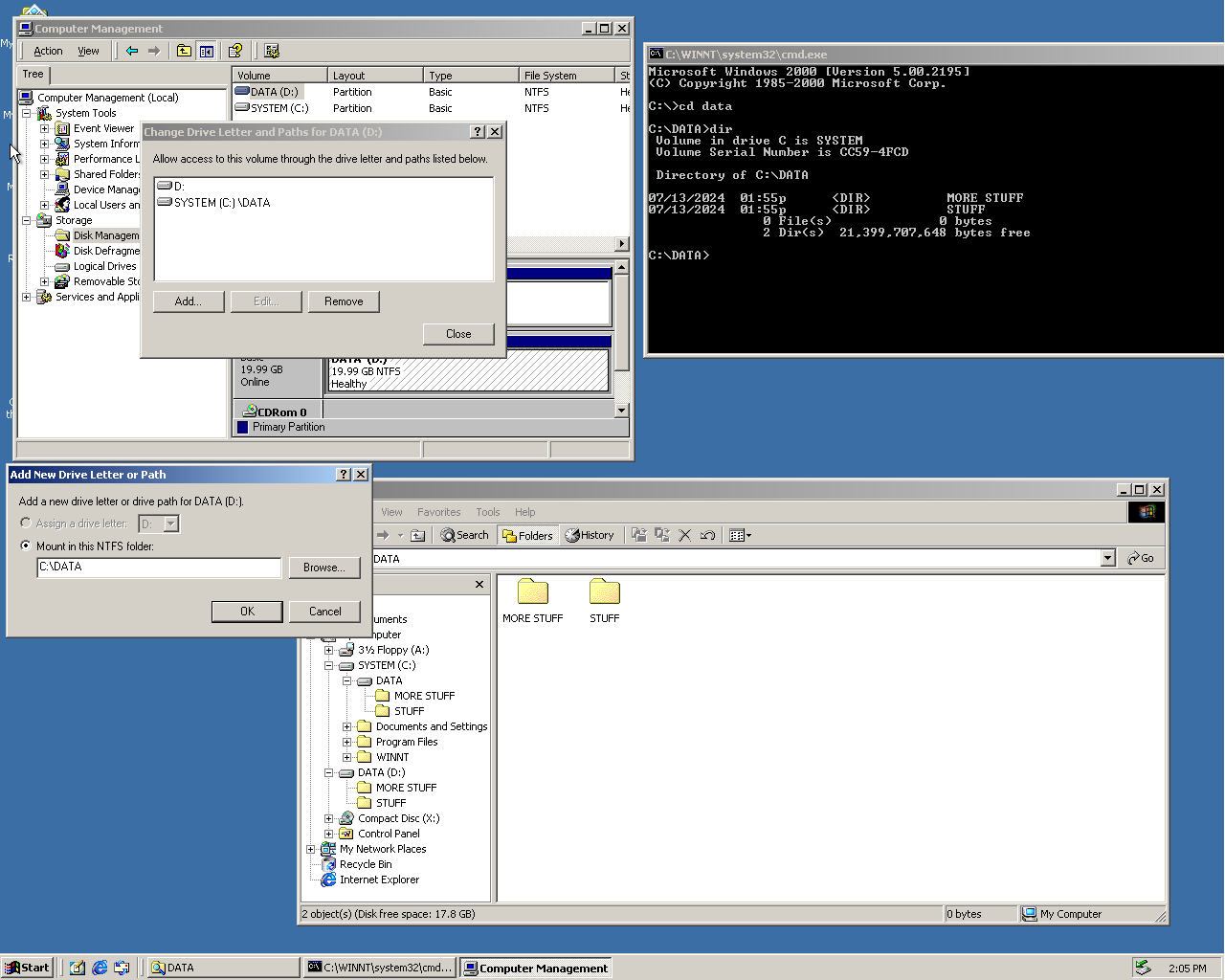
While it might be suitable for server environments with 400+drives, all home setups will have fewer volumes than there are alphabet letters, so it’s a suitable setup there.
Someone else identified how you can run an extra command to identify actual location of a file, and while that’s useful, it’s an extra step that’s unnecessary when the design of the location string itself also identifies that. Unless you can tell me which drive /home/supra-app/preconfiguration/media is on - without running something different. (Vs windows: C:/Users/Someone/AppData/supra-app/preconfiguration/media) That’s what the design of WWW URLs was for - you never have to ask which domain a website is on, and it can even inform you about whether a site is trustworthy.
I don’t think you’re helping your case by showing there’s no drive location convention at all. A friend plugs a USB device in your computer while you’re busy in the kitchen. He’s fine if he just uses a UI autopopup, but if he needs the full path, he has to ask you where you’ve set up auto-mounting, if you have at all.
The thing is, you are absolutely free to use a
/c,/d,/emounting scheme, but you are not shackled to it like you are in Windows. Personally I like to organize my data in one big root (/) file system on my NVME drive and then/datafor my bulk storage on HDD and/nasfor my NAS shares. I never have any problems knowing where my data is.BTW, I notice all your complaints revolve around “OMG it’s different” and “OMG the user can choose to do things differently… so complicated”. That is kind of the point of Linux you know?
At some point you just have to accept that it’s different and move on, or decide that it’s too complicated for you and use something else.
BTW, I wonder why people never make this complaint about Apple devices? It also has a hierarchical file structure without drive letters, after all it is also a Unix variant.
This is really what people should understand, you CAN do all these things in Linux… you can change virtually anything to your liking if you are so inclined. And it’s usually a Google search away if you aren’t sure how to go about it.
The dog whistle of “maybe it’s not for you” is pointless, since all we’re doing here is talking about preferences and opinions of design. Whether something is “complicated” or “poor design” is very subjective across many fields. It’s easy to laugh at someone pushing at a “Pull” door, but less so if there’s a pushbar there and they don’t speak English.
I could easily be facetious and suggest “Maybe Windows is just too complicated for you” but that’s similarly needlessly talking down to people’s intelligence. The topic only came up because it’s frustrating there’s no operating system out there that:
- Has wide support
- Doesn’t nag you with AI features
- Designs its filesystem paths in a way that is consistent, informative, and readable between devices, regardless of user preference or configuration.
For now, issues like the last one are what keep me on Windows, and I’m not even claiming they’re easy to solve.
Well keep dreaming then. If that is what keeping you on Windows, you will never leave Windows. Nobody in their right mind is ever going to create a new OS with drive letters.
/thread
So just to help a little bit without getting too technical…
df -his your friend to find out which physical drive or partition relates to which directory (called the “mount point”)If you want, you can set up each drive/partition to be mounted a bit Windows-esque.
For example:
- Drive 1, partition 1 will almost certainly be root
/ - But drive 1, partition 2 can be mounted to:
/mnt/d/ - And then drive 1, partition 3 can be mounted to:
/mnt/e/
And so on.
You’ll need to look up
fstabto understand how to do that.I understand it’s tricky to get your head around initially as I felt exactly the same coming from Windows to Linux.
Once you get your head around partitions being able to be mounted anywhere, it actually becomes really handy
- Drive 1, partition 1 will almost certainly be root
I have three drives in my computer. So they’re labeled C:, D:, and E:
That’s the default configuration but there’s actually no guarantee that those drives map bijectively to physical devices.
deleted by creator
The issue is that you have to install it. Most users don’t have a clue how to install windows either, but it came with their PC.
You can buy linux desktops these days too.
Right but most people have no clue, they’ll go to their local store which I guarantee you doesn’t have Linux computers. Online buyers will go on amazon and buy from “known and reputable” brands like Asus, Dell and such. Don’t get me wrong, I love linux and have been using it as my main OS for nearly a decade but to say it’s easy to get/install for your average user is just wrong. Everyone always overestimates what the average user is actually like. Your average user doesn’t even know what an OS or Linux even is.
The problem with buying a Linux box is the cost. Discounting Chromebooks, (which have their own nasty issues with privacy), there are really no inexpensive ready to buy at Walmart priced, pre-installed Linux distro computers.
If you are willing to drop $1000+ for a pretty much mid grade computer, then you have a few choices. Otherwise, Linux distros are DIY. Which takes an effort most are unwilling to do - no matter how easy and how few clicks it takes to install.
Personally, I think all those cheap mini-PCs on Amazron should come pre-loaded with a distro. That would be the a great way for people to become familiar with Linux as a whole.
As someone that has tried nearly every Linux desktop flavor\distro, Mint is GREAT for the novice. Or a pro even.
I’m not a Linux wizard but I’m pretty skilled and I love mint. Although, my preference recently changed to Fedora plasma.
And it doesn’t work with half the programs I use on a daily basis.
There’s ways to make A LOT of things compatible these days, or you could run a VM for your Windows apps.
I think a VM is a bad solution. Maybe if it’s a very rarely used program, but typically the stuff people need that don’t work in Linux are for work which is why people HAVE to use them.
If I did that, I’d just be working out of a windows vm 99% of my computing time, so it doesn’t make sense for me.
Waaay easier. I tried to fix a work computer that someone but bitlocker on. I couldn’t do shit with windows so I threw Mint on it to format it. Loaded right up, worked great. I go to put windows 11 on it and the HD doesn’t show up… It needs drivers that I’m struggling to find. I have to run the driver setup on a different windows machine, find the driver and put it on a usb. Problem is, there’s no model number on the computer and I can narrow it down to the series that has 20 different ones. It’s unreal the pain the ass to just get it to install, meanwhile, linux has been working great on it while I mess with it here and there to try to get windows back on it. (work computer that needs windows for our software support)
deleted by creator
I use Linux at home and am disappointed with this news. I can’t help having to use Windows at work.
Most workplaces have those disabled through the group policy editor and the likes. I’ve never seen a single ad on my work laptop. Cortana, copilot and all that crap are also disabled by default.
I’d be curious at the percentage of windows users actually using the store app.
As for the context of these ads, the store would kind of make more sense than within your settings landing page, start menu, search dialog, browser nagware, solitaire app etc.
If I remember correctly some (mainly Microsoft made apps) are store only and some system apps are updated through it so probably a large part of users use it
Anecdotally, I don’t know anyone that uses it. In the years working IT since the Store came out, not a single coworker has asked me about it.
Logging into my customer’s computers and I don’t see any evidence that they use it either.
This is a fair point, an I had considered this to be a case but the store is capable of automatically updating apps in the background. I believe this is the default behaviour but I could be mistaken.
There is also a chance a user may be directed to the store if they’re required to buy the HEVC or install the AV1 system plugins.
The more relevant question IMO is what proportion of software (or by revenue) is installed through the Windows store.
Because compared to android (even counting Amazon fire and whatever other third party devices), I’m guessing that’s pretty low.
It’s a PC. Why would anyone use “the store” to install anything?
Any recommendation I didn’t ask for is an ad, and that’s a hill I’m willing to die on.
I recommend you to try turning it off and on again.
I’m so done with companies claiming my house for their ads.
It’s my house i decide what makes it in as i pay the rent and i bought these devices, so fuck off.
The last Windows 10 update automatically installed copilot without asking. Immediately deleted that shit
Thank you for letting me know. I will too.
A friend said it didn’t for him, but for me it was in slot 1 of the taskbar
It’s not on mine yet.
So some a/b testing maybe
deleted by creator
I’m playing with Linux now and swapping when support for 10 is done
Install any popular Linux distro. They are all so much better than any proprietary OS. And if you are running relatively common hardware, everything will just work.
deleted by creator
I use Ubuntu daily and didn’t seen any add, only during the install they ask once if I want Ubuntu Pro
deleted by creator
Never happened to me, I hope they get their shit together and stop that. Ubuntu is the first distro for lots of people who want to leave windows and that does not looks good
deleted by creator
If that is based on the Amazon suggestions then that joke is about 10 years out of date at this stage. I am using fedora so I am not an Ubuntu fanboy
When is ad an advertisement and not a recommendation?
Always? That’s why it’s called ad instead of recommendation
Then the question is: “When is a recommendation an ad?”
For which I’d say: When the person recommending it is gaining something from it
That’s not really a good description either. Advertisements are pretty clear: the deliberate promotion of a product or service to an audience. Saying “I like this app” in natural conversation doesn’t mean I don’t stand to benefit.
Or at least when they recommend it with the intent of gaining something from it
Windows really is the worst OS. You pay 150$ for the license when you buy a laptop with it pre-installed and then on top of that, they spy on you and also show you ads.
Linux is free, does not spy on you and does not show any ads.
Is Microsoft so in debt that they need to sell ad space in every pixal of their products? What is going on.
Debt? This is capitalism, baby. Where every year’s profits have to be bigger than last year’s or else it counts as you failing, no matter how enormous the profits were last year.
The hell? This leads only to inflation.
Human sacrifices please the line. 💹
deleted by creator
The rate of profit is declining and the managers are looking for anything and everything to prop it back up. A German guy wrote about this like 150 years ago.
Dumb businesses majors who only know “growth”
It’s not enough for a company to have a lot of money, they have to have all the money.
Remember: under capitalism companies are legally obligated to pursue every last dollar they can possibly get, regardless of the damage it will do to the product, company, customer, or bystanders.
Remember: under capitalism companies are legally obligated to pursue every last dollar they can possibly get, regardless of the damage it will do to the product, company, customer, or bystanders
This is not true. Please stop repeating this lie which has become the excuse for companies to be even more evil
the 2nd most valuable company in the world? Hardly.
No they’re just switching business models, from paying for an OS outright to OS as a service
deleted by creator
deleted by creator
Recommendations is just an euphemism marketing joke. Every serious journalist would call them what they are, ads.
I’m so happy that I will never have to deal with this on my home computers. At work we can at least disable it all via policies. But my god has Microsoft lost its way. What happened to making professional business products?
This is not gonna stop until the consumer puts their money where there mouths are and stops using Windows until Microsoft back peddles. Money is all a company understands so that is where you need to hit them if you want them to listen. But as a group the consumer has a very weak constitution when it comes to having to do something that is good for them in the long term but causes them short term inconvenience. A lot of parallels to the modern corporate world in that.
Could it be that consumers are putting money where there mouths are and this is just Microsoft desperately trying to increase their margins since their business isn’t growing anymore?
I mean the more people move away, the more likely it is Microsoft would milk the ones who can’t.
Especially considering the news on poor adoption rates for windows 11, I wouldn’t be surprised if this is the case. It could also be an explanation as to why we are only seeing these ads added to w11 right now.
Isn’t something like half of Windows purchases from businesses though?
And I feel like the younger crowd isn’t even buying PCs. Just tablets and phones.
So, nothing will change, because businesses don’t care if Jerry from accounting has to look at a bud light advertisement as a recovering alcoholic.
And PCs might fade away like typewritters did.
But don’t worry. Printers will still exist wirelessly. They’ll still have a finicky driver that breaks if you even look at the printer, and it’ll still use ink that costs as much as a mortgage on a subscription model.
Because fuck trees!
So anyway, welcome to computing 101, first you’re going to create a new folder for your stuff. So let’s do this, grab the mouse, and;
Right click->watch ad->New Folder
Mr Bob! The mouse bit me and now I can’t stop the commercials!