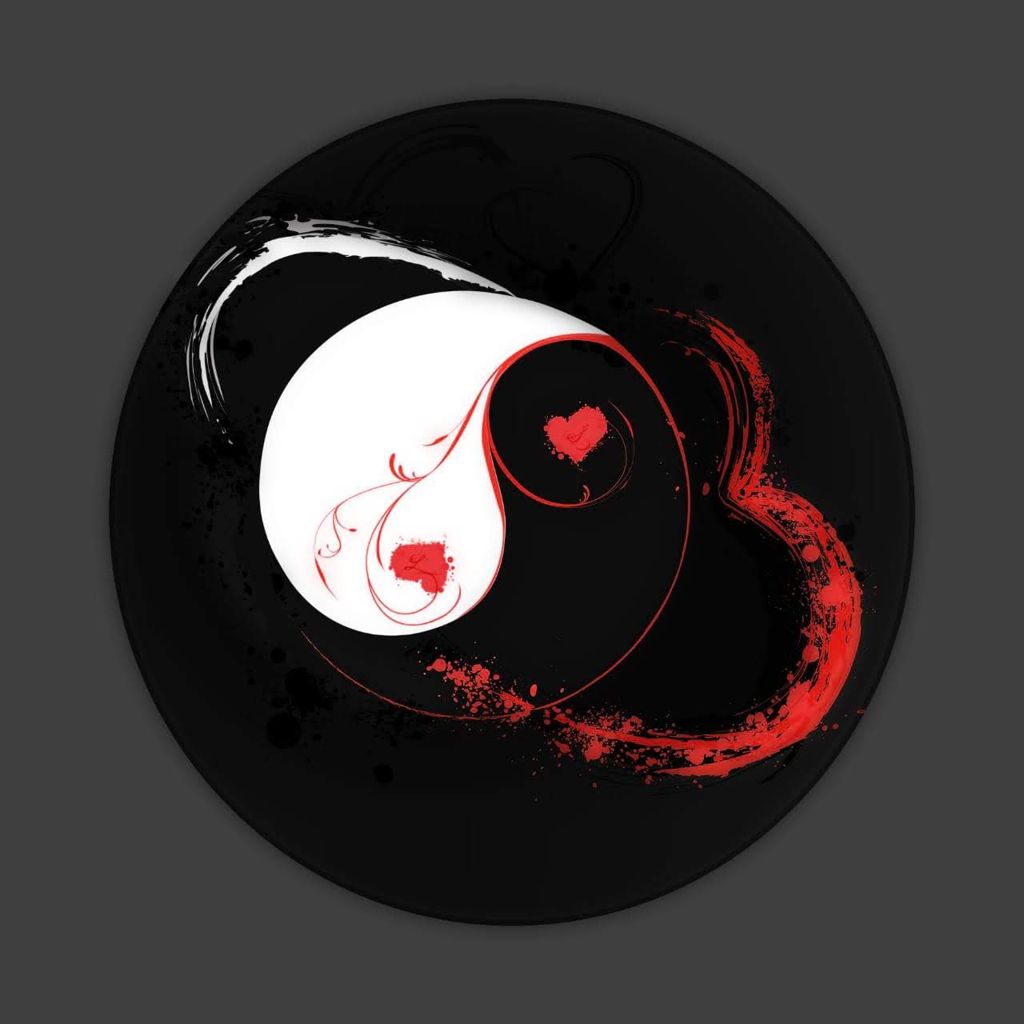I’m not a cat i swear
I only know how to type my passwords at normal speed correctly. Like, I have to walk through the muscle memory step by step to get a text version of the password and even that’s iffy.
In the rare occasions that my wife needs to use my phone, I need to type my (12 digit) pincode out on a number pad and read it back to her to be sure I get it right. I can type it flawlessly a dozen times a day but if I try to recite it, I screw up the order.
I hate when I try to remember my master password without typing it and panic that I’ve forgotten my password. But when I got to type it, muscle memory is still there so no problem.
I have absolutely no clue what my highschool locker combination is, but I guarantee you if you handed me the lock, I could open it first or second try. That muscle memory is burned deep into my hands, and it’s been over 10 years.
Two RJ ports on a laptop? Some of us are lucky to get one!
RJ45 and RJ11
That’s why I didn’t specify which kind. I knew some laptops had a DSL or dial-up modem inside for use with any telephone sockets on the go.
“I miss those old ports” is what I’d say, but my laptop has 'em :3
Both? Are they combined into a hybrid port that works with either protocol?
Nope, it has the RJ45 in the side and the RJ11 in the back
Where’s the “check Caps Lock key” step?
My laptop has a LED that lights up when the caps lock is on I installed a buzzer on it
I installed a buzzer on it
Definitely want to do that on all keyboards at work
I disabled the caps lock key all together
How do you then activate cruise control for cool?
Colemak gang
And on the third try, you think you accidentally failed to hit the last key, and so you have to start all over again.
Or it turns out you accidentally left caps lock on, and now you’re locked out for a few minutes.
Fourth try: total motion blur
Trust the muscle memory.
I just never slow down and take like 10 attempts sometimes. I don’t know why, it isn’t a good strategy
“mars will come to fear my botany power”
First try: password manager
Job done
Unlock the password manager
EZ, no password on password manager.
[Points at head]
How do you use a password manager at desktop login
You implant a chip in your brain that gives it control over your finger movement.
That would be weirdly secure
Until someone hacks your brain, or just puts a keyboard in front of you and lets the chip do its thing without your consent.
Working from home, connecting to a VM, you can use a password manager on your machine to log into the VM
And your home machine can be always logged on, or fingerprint unlock, or USB stick unlock or whatever
Use it on your phone, duh :P
Jokes aside I wish windows supported pin+hardware key to log in… But alas that’s an enterprise only thing.
This incident will be reported.
First try: Normal fast
Second try: Push harder in case a key didn’t register, still normal fast
Third try: Only use a single finger, selecting every key carefullyEspecially when your password gets reset after 3 fails like at my job
deleted by creator
Not seen Nagato in a while
login negato
The disappearance of Yuki Nagato.
fourth try: just use a password manager at this time.
Then, same shit will hapen when entering the master password.
The worst is when the password manager (KeePass in this case) is in quick unlock mode in its default configuration “enter the last four characters of your password”
Me: like I can remember how my password ends. Just let me type the whole thing
U are supposed to fix it, password manager, not join them!
I had a boring job years ago. We didn’t have web access in the office, we did have a typing tutor program
I could already type
So I decided to learn to type again
So now I type on a dvorak layout except for the first login where I must use qwerty. About the time the password expires and must be changed I get to the point where it’s muscle memory in both layouts
types sarcastically slowly
Live fast and die young. Don’t ever slow down. If the account locks, then it locks.
First Try
Scans finger
Use a password manager