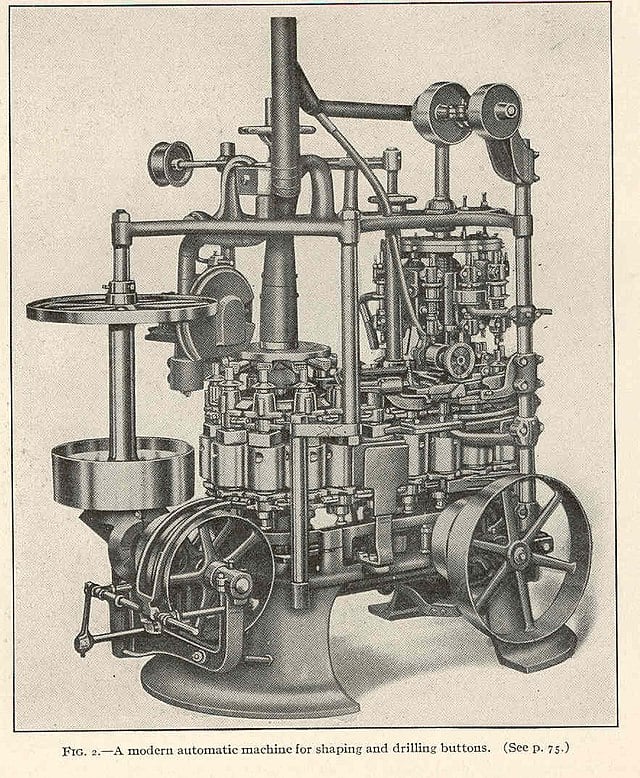We’re going to restart your computer during active hours. Your work will be interrupted. Fuck you.
Interrupted, and not saved
Isn’t everything being saved automatically anyway, when you work in the cloud (i.e. SharePoint)?
Your Comment (version 1).xlsx has been auto-recovered. Do you want it?
No, thanks! ;-)
Actually I work a lot with Office Documents on SharePoint in my job and for each of them “automatic saving” is on, so you never have to worry about anything. Just close the application when you’re done and your work is always up-to-date.
MS disabled the auto-save function for anything on a local disk, which is necessary for me because I use *gasp* version control software.
If you turn off a few of Microsoft’s more insane tracking in the privacy settings, it disables the autosave “feature”. The autosave fucked up version tracking badly enough that it was nice to have a global kill button.
I have found that turning off most new “features” that Microsoft makes recently is usually for the best.
Makes sense. You wouldn’t want to hammer that file onto disk every second.
Yes I do. I made a change. Save it. My disk can take it.
in good software autosave happens with a slight delay of 10 seconds or so. It’s really not uncommon.
Auto-saving works great except when I’m using an existing document as a template to make a new one only to remember 45 minutes in that I forgot to disable auto-save or make a copy to start with and the original document is gone.
Oh yes, I had this too. Templates filled with random content from various team members. Now we switched to dotx templates to avoid this kind of situation.
Yes, until its somehow automatically deleted during a syncing error and than you’re fucked.
It’s being saved, but not for you.
Love the snark in this thread
When ppl really Get It, you love to see it
Libreoffice does this without forcing you to allow them to store all of your files. Because it’s a feature that doesn’t rely on any kind of cloud bs, MS just added that requirement because they are assholes that have no respect for their users.
I have to use Power BI for my job and it does automatically saves until it’s been open too long and then it stops automatically saving and also won’t let you manually save. Then you have to do a Save As for some reason, close every open PBI file, and reopen them, which takes approximately 3-5 business days.
Yeah, came home to my pc having restarted itself for updates the other day, despite having 2 VMs running at the time that were not properly shut down. Then Windows tried to push their cloud backup on me… twice, and it reset my mouse speed to the default for some reason
Then Windows tried to push their cloud backup on me… twice
This is major boundary respect by Microsoft’s standards
Cloud backup just means they will use all and any data on your pc and network to train their shitty ai to do more shitty things and continue stealing our data. Yay future.
Lets say they don’t use private data for training
(Continue reading when you’re done laughing):
Eventually, victims eventually run out of “free” storage.
The humble corporation will do a bunch of psychologically unethical tricks to basically hypnotize users into forking over those three digits at the back of the family credit card.
Now the victim’s data is effectively held ransom. Keep paying or lose it.
But they won’t stop paying. They paid for a year’s plan at a discount and the peaceful megacorp conveniently hit autorenew for them at checkout.
12 months roll around and oopsie, they already have the money. They could go through the refund process, but they’ve got shit on their plate, might as well keep it for another year.
I could keep rambling, but on Lemmy, I’m probably preaching to the choir about the first verse of genesis.
Yeah, there was at least a skip for now option… What more could I ask for?
The ‘keep changing hours’ section in this article works for me whenever I have to use that partition.
https://www.thewindowsclub.com/windows-updates-restart-disable
You pretty much create the script and have the task scheduler run it hourly. (You should be able to make it silent, though I’ve never bothered for the hourly, half-second cmd blip)
I want a script that forces the update servers at Redmond to reboot every hour on the hour
You should be able to make it silent
You can make it silent. Create a .vbs file, open it in a text editor, and input the following…
Set WshShell = CreateObject(“WScript.Shell”) WshShell.Run chr(34) & “z:\path\to\your\script.cmd” & Chr(34), 0 Set WshShell = Nothing
Have your scheduled task run the .vbs, rather than your initial script.
inb4 some commenter says this doesn’t happen.
It doesn’t happen to me, but I took a proactive approach to prevent it from happening. I don’t remember what that action was, since I did it years and years ago… but I know it’s possible. You just have to literally more than nothing to prevent these things.
Or you could switch to linux… but that takes an even more proactive approach.
My approach was spending even more money for the pro version so I could access the OS settings paywalled by group policy and set it to never automatically download updates.
It would tell me about updates, but wouldn’t do shit until I clicked a button on the update page to actually install them (though without the option to pick and choose which ones).
It still nagged me about stupid shit I didn’t want, like edge, bing, one drive, and their office subscription.
So when I built a newer computer, I gave them $0 and installed Fedora and laugh at my former reluctance because it’s actually been easier and I haven’t even had moments where I wished I had just stuck with windows.
Not saying that it’s been perfect without any issues, I just recall that there were also issues on windows to deal with, a lot more dated responses showing up in searches that tell you do go to some setting window that no longer exists because the question was answered 6 months ago. Oh and I haven’t had to fight my fucking OS deciding to change my settings back to the shitty defaults they set (plus Linux just has better defaults, so doesn’t even need as much settings tweaking).
And as an added bonus, switching made me finally pull the plug on xbox game pass, which was a nice idea but I still mostly just spent my time playing games on steam and forgetting to check game pass when buying games on sale, so it was kinda a waste of money. But each time I considered getting rid of it before, I’d instead convince myself it was good to have and end up playing some games on there for a few days before forgetting about it again.
you could switch to linux
Done
Ah, so not even speaking from experience, then.
… why are internet people like this?
I used windows constantly for 20+ years. Since windows 7 I noticed this auto-restarting bullshit. I switched to linux in 2021. What kind of gotcha do you think you have… ?
I never said it didn’t happen, I said you had to take steps to make it not happen.
Why are you like this? With the incessant need to be right and everyone else wrong?
ok. “no experience” in what exactly?
not everyone – just people who are confidently incorrect.
You’re just making yourself look even worse with every reply.
Hmm something’s missing. Where is the ai integration?
“Your clock has been set to UTC+08:00 since this is what most people use.”
Not enough AI. Gotta use the webcam+AI to set the timezone to one that’s most frequently used by people of whatever ethnicity it thinks you are.
no no, it just needs your location data every second to make sure it’s set to the correct time zone. Microsoft and their 1.8 million partners decided that the clock can’t work without your location data.
(I’m joking, for the inevitable person that’s going to try to disagree)
Don’t worry, you can set a Registry key (after every update) to opt out.
Actually Indians
Oh no. We’re going to get Vibe Clocks aren’t we? AI is just going to spit out times and it’s on you to check to make sure it’s correct.
But with a twist!
Hi I’m Clock Copilot
Set up an alarm at 7:53 am? Statistically this when most people wake up.
No
Set a 8:00:85 timer? To make you feel better about your dead grandma?
No
*Sets an 2:30 am timer anyway
im clock copilot and I will never gonna give you up every morning at 05:00 am from now on
“Hello, I’m your AI chat companion that consumes mass amounts of energy to help consult you on what time you should wake up to be efficient with your energy and time, how may I help?”
After copilot was put into notepad I believe it
What do you think this update is for?
Replacing some code/bug that‘s been present since xp probably would be my second guess.
I’m still waiting(but not really) for them to fix the rdp app(msstore) but instead they killed it and now we have the „windows app“. What the fuck is even that backwards nondescript name.
Lol, waiting for Microsoft to fix things? Oh boy, your gonna be waiting awhile.
I was kinda hoping for the last 2 years. at my most recent ex workplace we had to manually apply every update (website basically) via rdp/teamviewer or whatever. So it would’ve been relatively nice to use the rdp tool which allows you to group and save your connections, if it wasn’t for the simple fact, that this application would crash your system‘s Explorer every time meaning you can’t copy shit. So i checked again and again and sure enough instead of fixing this one not that minor bug, they completely abandoned the application in favor of the windows app which our system administrator would’ve had to configure first, so it would not work at all. Thankfully I don’t have to cosplay as a ci anymore so all things considered nah I’ve stopped waiting for anything from ms. As you said it’s not worth it.
Good old MS, nothing like ignoring your costumers for decades.
llm counting the seconds for you lmao
And why the fuck is windows always “preparing” to do something!? Are you generating a record of my activities to phone home with? Just do the damn thing!
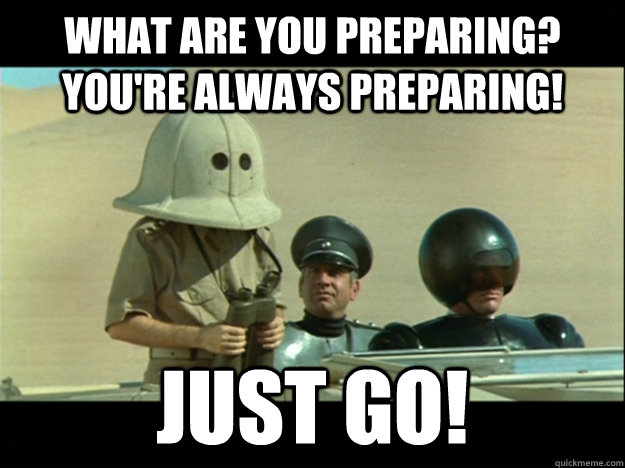
Well, downloading maybe. But it should just say fuckin downloading!
I recommend Windows 10 IoT Enterprise LTSC, which is supported until 2032 and has never required me to update my fucking clock or calculator, never crashed my SSD, and never randomly encrypted my hard drive and lost the recovery keys! And, there’s no OneDrive, Copilot, Recall, Cortana, Clippy, or whatever else Microsoft’s cocaine addled executives have come up with this week to FUCK us.
Since thats the standard for operating systems we’re working with now, I’d say this one is pretty good!
Here’s how you can purchase your copy today!
Isn’t the IoT version missing some features?
The real fix is to switch to Linux.
Also, what’s wrong with Clippy?
IoT is missing all the features I hate, but they can usually be installed manually if desired.
I’m holding out till 2032 for Linux by which time I will be dead or ready to switch.
I was one of those cool 90’s kids who hated Clippy, and I am still just as immature.
Why are you waiting so long? Windows XP pushed me over the edge and I switched to Linux then. Everything was suddenly better. Computers were useful and fun again.
What are you waiting for?
anticheat support
Wouldnt hold your breath, unless microsoft finally realizes rootkits are a bad thing.
unless microsoft finally realizes rootkits are a bad thing.
Isn’t that what happened after the CrowdStrike issue? https://www.theverge.com/2024/7/26/24206719/microsoft-windows-changes-crowdstrike-kernel-driver
Should probably contact the developers then, because the ones that don’t work, don’t work by choice.
https://areweanticheatyet.com/
Go look for whatever game you’re stuck on, it might just work.
a linux chatbot gives me this link every month, thx but no thx.
I was one of those cool 90’s kids who hated Clippy, and I am still just as immature.
I always liked the red ball and the wizard more than Clippy anyways.
💯

A simpler time, when the computer was fun and whimsical
the windows store is not a real feature
deleted by creator
- if lemmy users are not sophisticated enough for ya, donno what is
- microsoft doesnt audit the store apps
Here’s how you can purchase your copy today!
🧑🍳🤌
aka Chef’s kiss
purchase
?
He linked to the Mass Activation Script. The same way I purchase all Microsoft products.
Yes, purchase legitimately from Microsoft with a genuine Microsoft license key from Microsoft because software piracy is wrong and totally not justified in the face of abusive software monopolies.
Gotcha!
deleted by creator
I’m using Win11 LTSC and it’s great for the same reasons.
This is sweet! Didn’t realize it existed. Been dreading the 11 BS and clawing all the enshittification out. I wish I could do linux on my main machine, but CAM is still not pro grade.
big sloppy kiss
Honestly I’ll just stick to a custom Windows 11 image if I need Windows.
Chris Titus tech even has a tool to build one
On the computers I still have running windows, this is what I’m using and I have dodged So much of the bullshit people have been dealing with. I’m still running Linux on my main machines though. Maybe by the end of the year I’ll have migrated everything away from both Microsoft and Google.
Just a moment
Progress bar at 100%
Progress text reads “complete”
Wait 2 hours
Why am I reminded of Monty Python’s Meaning Of Life?
“Doctor, what do I do?”
“NOTHING! YOU’RE. NOT. QUALIFIED!”
“PING!”
What was that?
That means your baby is STILL ALIVE!
We even brought in the machine that goes PING!
And the most expensive machine in the whole hospital.
I installed Windows 11 on my new office PC yesterday, and it took hours.
- The initial boot took forever because it decided it needed to do an update as part of the install,
- Then after install when you enter your Microsoft account details so it downloads the entire internet including OneDrive (gross),
- Then you switch to AU locale because despite saying I’m in Australia during install it’s set me up as US language and currency and imperial measurements etc but Melbourne timezone (also incorrect),
- Then you uninstall and disable all the stupid Candy Crush and celebrity news (in the start menu?? why??) and LinkedIn and Xbox gaming crap and all this other stuff that just appears,
- Allocate another day to uninstall all the MS Office stuff I don’t want (especially OneDrive),
- Then you can install Firefox and Thunderbird and Nextcloud and Libre Office and Irfanview and accounting software,
- And finally everything starts syncing and away we go time to be productive…
- Jokes! Critical update and it’s time to reboot multiple times.
I can boot from a Ventoy USB and have a new distro installed and working on my laptop in under an hour ffs.
This has happened twice now: I’ll build a new PC about the time my father will buy a tower from Dell.
Mine comes in 4 boxes from 3 vendors over the course of a few days. His arrives fully assembled with an OS installed.
I take 3 or 4 hours to put the machine together, boot into a Linux live session, let the installer run, I get up and do something else while that goes. When that’s done, I boot into the OS, run a big ol apt or dnf or whatever command to install most of the software I like, that runs for awhile, that installs my backup software. I restore a file backup from my old machine, that runs for an hour or so, gotta love spinning rust external hard drives. And then I’m moved in and up and running.
My father, meanwhile, will:
- Erase the copy of Windows that Dell included on the machine and install it fresh, which might be the only way to actually remove McAfee.
- Spend an entire week, full time, installing software. Downloading setup.exes from vendor websites, running install wizards, telling Windows “Yes, put these program files in the Program Files folder” several dozen times in a row, installing some stuff to include MS Office from disc, which Windows increasingly fights him about.
- Somehow also taking a rather long time manually restoring file backups.
- Tweaking settings for DAYS.
I’ll have an SSD fail. I’ll go to Best Buy, buy another off the shelf, pop the thing in, and either reinstall the OS and my software, which is a rather straightforward automatic process, or simply restore my most recent file backup, which is a couple clicks, depending if it’s my / or /home drive.
My father…look, some men build model train sets, some men paint, some men plant gardens, some men fish, my father backs up his computer. I have a cabinet full of HIS backup hard drives because he’s playing pretend he has “offsite backups.” When he suffers an SSD failure, he:
- Comes over to my house to monologue about it for 5 to 10 minutes
- Spends an afternoon on the phone with Dell. At some point he convinces them to honor the warranty he paid extra for.
- 1.5 weeks later the one service tech Dell has for this state arrives with an SSD and installs it.
- Engage the full manual reinstall business, because 1. he’s got his whole system on one drive, and 2. for some reason he isn’t willing to actually use the full system image backups he takes.
he convinces them to honor the warranty
Your dad got a long beard by any chance? Has he got a pointy hat with stars on it?
No, he’s a clean shaven 70 year old who has been a computer nerd since punch cards.
IfranView 🥹 respect 🫡
Irfanview is definitely one of the image viewers of all time.
When I moved away from Windows one of the things I missed was the super lightweight image viewer from the XP and 7 days (even on Windows 10 I used to still copy the exe over from a backup because it was way better than the bloated shitty Photos app, or whatever Microsoft was trying to push)
I really wanted a replacement image viewer that was minimalistic, lightweight, and supported deleting images with a keystroke from the viewer - a feature absolutely essential as I like to arrow-key back and forth through photos and trim the fat, a feature many viewers somehow don’t support.
After trying out just about every option there was, my favourite has ended up being qView.
It’s FOSS, cross platform (Linux, macos, Windows) and pleasantly fast.
I’ve been using it for… god, feels like centuries at this point. Nothing else will do.
It also has an awesome compression if you resave oversized iphone photos for quick 'net sharing
XnView is quite feature-complete for my needs, but it’s constantly trying to phone home to Google, so better run it in a sandbox.
Geeqie is better in several ways - e.g. it supports avif and jxl - but it’s missing some features I’ve come to like.
I’ve yet to try qView.Qview is very light on features, so if you like featureful it probably isn’t for you :)
XnView is what I currently use as a Temu Irfanview on Linux. But it’s so awkward compared to Irfanview - everything seems to involve clicks or loading galleries or choosing templates every time. Irfanview does everything I want within a button press or two, and being able to just loop through directories with the mouse wheel is awesome.
But does Ventoy have OneDrive?
/s
I see and acknowledge your /s, but the serious answer is Ventoy doesn’t but many Linux distros offer OneDrive support out of the box and the onboarding process will help you set it up.
Considering all the OSS you’re using, why not run Linux? Not permitted by work?
The accounting software we use (which does NOT run under WINE, despite many hours trying to make it so) and Irfanview are my sole remaining reasons. At home everything is some flavour of Linux.
Also the lack of virtual filesystem support for Nextcloud is a secondary factor. Important as my Nextcloud storage is significantly larger than a reasonably priced SSD. I believe it’s technically available in a bit of an alpha stage under Linux now though?
Nextcloud supports webdav, which you can just mount as a virtual filesystem either with GVFS or some KIO slave. AFAIR there is a fuse implementation as well.
For your single application a Windows VM may be suitable. Maybe even on some remote system in your company cloud. Single application forwarding is a long established technique.
For IrfanView itself I don’t know the capabilities, so can’t advise on it.
Most folks using irfanview started using it as an image viewer 10-15 years ago and never gave native ones on other OSes a chance. Maybe there’s an obscure format it supports but honestly I’ve actually found others to support more.
Personally, I found Irfanview with Ghostscript to be the easiest way to turn multipage color PDFs into single page black and white tiffs with a simple repeatable script. I don’t know if there’s a better way to do that now, but I don’t have to anymore.
As to just viewing images, it wasn’t even all that much better than windows viewer at the time. It really shined as a lightweight image manipulator.
Honestly, if VLC doesn’t open it, it’s a lost cause.
Don’t forget the whack-a-mole of finding which ‘features’ got turned back on with the critical updates.
deleted by creator
It’s a good thing that windows is so easy and user friendly. Right?
Right guys?If you still want (or need) to use Windows, I’ve found Ninite to be a great time saver.
I really need to try Ventoy. I’ve had 3 people recommend it to me so far.
Ninite was clutch back in my Windows days.
Ventoy works pretty well, though some people will tell you not to use it due to there being transparency issues with the source code (something about “BLOBS”? I dunno, I’m not a programmer).
deleted by creator
This might assist you in the windows horrors
Use Windows LTSC
Installing Windows 10 or 11 has never taken more than an hour for me, from initial boot all the way to finalizing all updates. Don’t know what your issue was, but it is not the norm.
I had to have Windows not in a virtual machine for a work thing. Installed Windows 10 off a USB in a dual boot on a laptop that was already running Mint (last week). Install time was ~7-10 mins, no Microsoft account required or tricks to get around it. It pulled all the drivers for the Thinkpad when I connected to WiFi on the Desktop screen, and it updated and restarted in about 10 mins. Throw in that I configured my tool bar and themes and set my background to a flat color / changed the settings for performance over looks. Maybe 25 minutes total.
No candy crush or anything to uninstall because the install was created using the Media Creation Tool using the selection to install on another machine.
I use Linux on my machines standardly, and prefer it. My biggest issue was that I had to decide if I wanted to install Grub afterwords because Windows will overwrite your bootloader or just hit f12 everytime.
I don’t think it’s taken less than an hour for me in the past decade
I’ve built probably 350 PCs for customers over the last decade. Not the norm.
My wife came to me saying her laptop wasn’t working. She was on it last night. It was forcing a Windows account login. Shift-10 disabled so I couldn’t bypass.
Microsoft can straight fuck itself after this. Trying to brick an 8 year old laptop with a local account. Fuck that noise. My wife is gonna have to learn Linux.
trying to reinstall Windows on a used computer I got recently sent me over the edge. holy fucking shit that was so complicated. there is just no way to install windows without a Microsoft account now, their documentation is both out of date in some locations, non-existent in others (posts removed), and seemingly up-to-date yet incorrect in other locations. I followed the instructions for installing with a Microsoft account and then unlinking it, and it was fucking hell. I had to do some back door shit (not really, but stuff that the average user doesn’t stand a chance of doing) in order to get my account actually unlinked so that I could sign in with the local credentials
I will not be buying Microsoft again. just going to transition slowly as Windows 10 fades away
Download pro, during install before setting initial account: shift+f10 (may have to hold fn key if laptop). When the cmd box opens type oobe\bypassnro hit enter an PC reboots. Disconnect networking. Say I don’t have internet. Now you can do local accounts.
deleted by creator
This would be illegal in a world not run by Microsoft and companies like it.
I think it’s illegal in the EU
How long have you been waiting? You’ll never know mwahahaha
Windows server 2016 has entered the chat
We replaced “Clock” with ClockPilot. It is so much better! Go ahead ask Clock Pilot what time it is!
You: Clockpilot What Time is It?
🤖 Clockpilot: “Ah, an excellent question! It’s breakfast time in 12 different countries, next week already in New Zealand, and—wait, hang on—did you know Saturn’s day is only 10.7 hours long? If you were there, you’d already be late for bed.
…Anyway. Locally speaking: it’s … thinking …did you adjust for Daylight Savings, quantum drift, or whether your cat stepped on your keyboard last spring?
Would you like me to set an alarm for:
Your next existential crisis, The heat-death of the universe, or Dinner?You: Clockpilot I said WHAT TIME IS IT!
Oh, of course! It’s 5.20 AM on the 35. April in the 114. Juche year in North Korea. have a productive day!
V.02 ClankPilot V.03 CrackPilot
It’s just getting updated to, modern times. (☞゚ヮ゚)☞
Clock needs an update? To decimal time, or what?
Or did they have to patch it because they managed to build a security hole into the original?
It’s probably got AI now.
hallucinates It’s 5 o’clock somewhere!
New cities in world clock probably
So why does that need a whole new clock app? That would just be an update to
tzdataon a Linux system.I remember seeing this update on some machines I set up for work and wondering the same. It occurs the first time the clock app is launched, and the “update” is really just pulling the time zone data and setting the clock to what is accurate (internet based world clock), seperate from the bios time it was going off of prior to that. It’s really just looks worse than it is.
Yeah but that shouldn’t be so data or read/write intensive that you need an entire splash. Should take less than a second on any hardware capable of running w11.
Is it just doing some weird backend patching to make it compatible with the rest of windows somehow?
You’re right, it should just cURL a JSON but this is Microsoft
It makes sense in a weird way, but it doesn’t feel right for a clock. You need to account for the case where it does take longer than it should to update, because sometimes it will for any number of really weird reasons. So you can’t just design for the best case scenario.
Now that you have a splash screen you need to ask yourself if it’s better to show the splash screen while doing the update, or to just let the app be unresponsive for the common case of a moment and then show the splash if it goes over that.
The answer is to show the splash in the common case too.
Now people are seeing a “weird screen” for a moment before they can process what they’re seeing. So you need to make the screen have a minimum display time to keep people from being confused.It’s weird, but people can sometimes be more confused by thinking something happened too fast.
Good arguments for any given program, just hard to imagine they’re still valid for a clock. There’s no other example i can’t think of that a clock has noticeable startup delay or even update time. In the most charitable wording this is exceptional, a unique example amongst the broadest class of programs.
I now realize it’s probably not worth attempting to convince me to not be cynical, i’m having as much trouble as OP with this lol. Thanks for your thoughts though.
Oh, don’t get me wrong. It’s odd for a clock to act this way, just not inexplicable. At best it’s an example of UI standards being applied without regard to sense, which is very much in line with Microsoft.
Most other clocks will do something similar, they just do it in the background. Something that’s a lot easier to do if you’re not following a UI framework that says you’re never allowed to change something in a way that might cause the user to see a weird shift. Other things just acknowledge that clock sync should only take a few milliseconds before the clock is even visible, that a timezone DB update will rarely cause a change of more than an hour, and that a user will probably not even notice if there’s a shift.
Not that I’m thinking about it I bet it’s because the clock is a local app when the OS installs, but if you sign into a Microsoft account they probably re-install the clock from a Microsoft Store version. Which would give it the ability to auto sync features pertaining to your calendar and shit. So items you put in your Microsoft Planner will integrate automatically. Meaning of you use a local account there is likely no update, but if you sign in all your tasks, calendar items and shit likely automatically populate into it.
Bet they tried to integrate it into copilot or something as well, so like in Android if you told Google assistant or Gemini to set an alarm it is able to add it directly to you calendar and such.
Windows
I was going to ask what major cities have changed names, but we are on the brink of WWIII.
What happened? I can’t find New Amsterdam.
There’s thousands and thousands of them around the world. And other countries are developing faster than the U.S. too.
Developing country or not, major cities don’t just change names without major conflicts anymore.
New major cities, or smaller ones that weren’t previously listed.
Like in the U.S, major cities are usually actually a dozen or more cities making up a metro area. I distinctly remember in the 2010s a lot of world clocks would only list the name of the metro area and maybe one or two others for a given metro area.
That doesn’t happen often enough or with the urgency that requires Microsoft to push an individual update. Actually, I’m perfectly fine with not actually having my town listed and only being able to give Microsoft a city that’s an hour away from me.
Also Clock is now an Electron app running in its own instance of Chromium, because the devs are afraid of static typing, thus everything needed to be in Javascript.
Not sure if joking…
This makes me sad. I get using electron for cross-platform stuff like VSCode or all the other examples (trying to do desktop apps with decent looking UIs that work across Linux/Windows/Mac is a nightmare) but the clock that only works on windows? WPF and/or WinUI ARE RIGHT FUCKING THERE WHAT THE HELL?!
THEY’RE YOUR FUCKING PRODUCTS, MICROSOFT!!!
trying to do desktop apps with decent looking UIs that work across Linux/Windows/Mac is a nightmare
I’d argue that both Qt as well as GTK is right there for the taking… but those are not “industry-standard”.
Probably skill issue on my end tbh but here goes:
I’ll admit I’ve never tried GTK. I’ve always assumed it was specific to linux and used to make apps that look a certain way (like they were made for gnome) vs allowing you to make UIs the way you want to. Maybe I should look into this more.
Qt I’d say is “industry standard” but I’ve never been able to figure it out (so definitely skill issue here). It’s just that every time I’ve tried it, it’s been confusing where you’re even supposed to start. Also the last time I tried it I was a bit lost because I assume that I’m supposed to use Qt 6 (?) but it requires me to create an account because there’s a whole community/enterprise pricing thing (fair enough, nobody’s entitled to OSS work, especially not billion/trillion dollar companies). I plan to look again but that’s where I’ve been stuck so far.
I hate shipping chromium for every single app and it’s easy to fuck up a react app but there’s something to be said about cutting through the BS, just building, and having it work the same everywhere. Webapps won’t perform as well as native but they will perform well enough that it’s fine assuming the product owners give a shit.
Still learning but this has been my sentiment so far.
Edit:
Been playing around with iced.rs a bit and it looks promising but I haven’t done anything past beginner stuff so no fully formed opinions yet.I’ve always assumed [GTK] was specific to linux and used to make apps that look a certain way (like they were made for gnome) vs allowing you to make UIs the way you want to.
That definition more or less applies to Libadwaita, which is basically a fork of GTK4 but specifically for Gnome with lack of proper theming. However both of those Frameworks can be used on any desktop platform. It’s just not very common to be used outside of Linux.
There’s also Libadapta, a fork of Libadwaita that reintroduces theming capabilities. Both it and GTK4 can be themed with CSS, so you can very much make it look however you want. One example of something that’s GTK but absolutely doesn’t look like it would be KlipperScreen.
Also there was a big push for “web first” applications, thus there’s a lot of developers with that kind of knowledge. In college, I was instructed to instead of learning software optimizations, to learn how to outsource complicated computations to the cloud, where there will be always enough compute, so I can write my code “as clean as possible, without worrying about optimizations”.
That explains so, so much. Not just why everything wants to connect somewhere, but also disasters like programs with >1000 npm package dependencies. Why learning the right way if you’ve always been told to go the easy way.
Wha? That’s a dangerous mindset to teach. The last thing you want is to add network latency to every interaction or tether an app to the internet when it doesn’t really need it (but I guess big tech didn’t get the memo on that one).
But it was the beginning of the big data hype, so in exchange you got advertising data and anyone daring to object are probably criminals because “good citizens have nothing to hide”.
Ah yes, the surveillance state argument. Classic 🤦
I installed win11 in a vm just for fun, then ran the deblpat script. The amount of shit that removed was astonishing.
Still sucks ass but at least its not as bad as a damn emachine from 2005. Win 11 performance is so damn shit.
What absolute scares me is how even if you download Windows Enterprise IoT, which already comes extremely clean out of the box, and then run your favorite debloating script (removing even more crap)… the system still shows a noticeable delay when opening the right click menu, or the start menu, or a new Explorer window. So the most basic possible tasks, that you do constantly, for some reason are slow on a modern multi-core processor and a clean build of the OS.
How the hell did they manage to downgrade… the start menu? the right click menu? How?
I read they’re using react, the JavaScript library, for the start menu. If true that strikes me as insane
They’re likely using react native (Microsoft has pretty much gone all in on react for new ui things). It’s not as crazy as it sounds, the majority of cross platform mobile apps use react native.
It’s important to note that it’s not a web browser that’s rendering the ui. The way it works is that react native provides a way for js logic to define the ui declaratively (kinda like HTML), then react native calls platform native components to do the actual rendering. So you declare
<Button>and what comes out on the other end is a real, genuine windows-provided button.JavaScript library, for the start menu.
🤮
And if you don’t reboot it like every ten days, services are guaranteed to not reenable and shit will start breaking. I see it daily, and people look at me weird wondering why they have to reboot their shit so often, thinking I’m lying to them and saying “reboot”.
I recently installed Windows 10 after a few years of Linuxing and holy shit, the updater is just bad. I had more fun running Gentoo updates back in early 2000’s. How is Windows updater so slow? How is it so bad at informing the user what’s going on? How is it that every open source package manager I’ve used handles update infinitely better? Microsoft has a lot engineers, what are they doing with their time? Why is it so bad? Like, just, why?
Microsoft has a lot engineers, what are they doing with their time?
probably replacing everything with Ai, so that they don’t get replaced themseves
Windows is horrible at informing in general. The event viewer is a terrible mess to get through, too. I wish I could get paid as much as Microsoft to deliver products as bad as Microsoft.
Using a modern package manager in Linux after being used to windows for a decade or two was absolutely stunning.
But it was not unique. I see that kind of difference all over the OS as well as in FOSS vs commercial apps.
The difference in design motivations and important stakeholders is pretty obvious!
Babe, new timezone just dropped.
I’m old enough to have been through this in IT (that and leapseconds) and it’s what my mind first jumped to (well, other than enshitification).